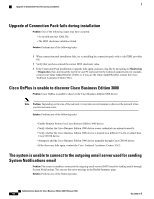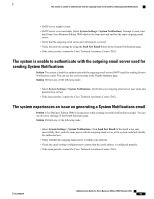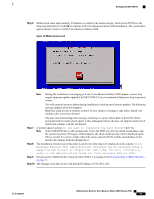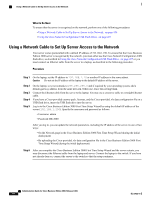Cisco IE-3000-8TC Administration Guide - Page 471
The system is unable to authenticate with the outgoing email server used for sending System Notifications, The system experiences an issue on generating a System Notifications email
 |
View all Cisco IE-3000-8TC manuals
Add to My Manuals
Save this manual to your list of manuals |
Page 471 highlights
The system is unable to authenticate with the outgoing email server used for sending System Notifications • SMTP server might be busy. • SMTP server is not reachable. Select System Settings > System Notifications. Attempt to send a test mail from Cisco Business Edition 3000 which is the same network and has the same outgoing email server. • Verify that the outgoing email server port information is correct. • Verify the network settings by using the Send Test Email button in the System Notifications page. • If the issue persists, contact the Cisco Technical Assistance Center (TAC). The system is unable to authenticate with the outgoing email server used for sending System Notifications Problem The system is unable to authenticate with the outgoing email server (SMTP) used for sending System Notifications email. You can see this error message in the Health Summary page. Solution Perform any of the following tasks: • Select System Settings > System Notifications. Verify that your outgoing email server user name and password are correct. • If the issue persists, contact the Cisco Technical Assistance Center (TAC). The system experiences an issue on generating a System Notifications email Problem Cisco Business Edition 3000 is facing issues while sending out email notification messages. You can see this error message in the Health Summary page. Solution Perform any of the following tasks: • Select System Settings > System Notifications. Click Send Test Email. If the email is not sent successfully, there could be some issues with the outgoing email server, or the system could not identify the authorized user. • Verify whether the outgoing email server is within your network. • Check the email settings configurations to ensure that the email address is configured properly. • If the issue persists, contact the Cisco Technical Assistance Center (TAC). OL-27022-01 Administration Guide for Cisco Business Edition 3000, Release 8.6(4) 451