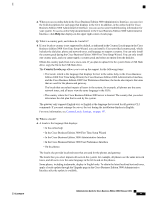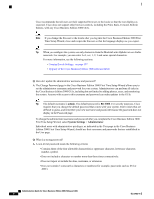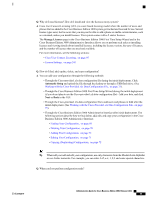Cisco IE-3000-8TC Administration Guide - Page 75
Frequently Asked Questions
 |
View all Cisco IE-3000-8TC manuals
Add to My Manuals
Save this manual to your list of manuals |
Page 75 highlights
2 C H A P T E R Frequently Asked Questions This chapter contains a list of frequently asked questions (FAQs) and the answers to those questions. Use this chapter in conjunction with other chapters in this guide. Q. I cannot access the Cisco Business Edition 3000 First Time Setup Wizard. Why not? A. Verify that you have set up the network correctly. See the following sections: • Using a Cable to Set Up Server Access to the Network, on page 127 • Using the Cisco Network Configuration USB Flash Drive, on page 128 Tip Your server comes preinstalled with the default IP address of 192.168.1.250. The default username is admin. The default password is BE-3000. Perform one of the procedures in the preceding bullets so that the server is recognized on the network. Q. How do I sign in to the interfaces? A. To sign in to the interfaces, see one of the following sections: • Signing in to the Cisco Business Edition 3000 First Time Setup Wizard, on page 67 • Signing in to the Cisco Business Edition 3000 Administrative Interface, on page 67 • Signing in to the Cisco Business Edition 3000 User Preferences Interface, on page 68 Tip Cisco Business Edition 3000 uses HTTPS, so you must accept the certificate for the server during the login process before you can access the GUI. If you need assistance with accepting the certificate for the server, review your browser documentation. Q. What browsers are supported? A. Cisco Business Edition 3000 supports the following operating system browsers on your server: • Microsoft Internet Explorer (IE) 8 when running on Microsoft Windows XP or Windows 7 OL-27022-01 Administration Guide for Cisco Business Edition 3000, Release 8.6(4) 55