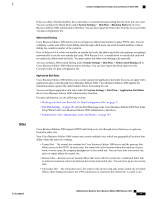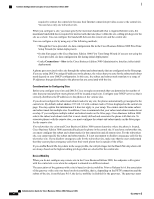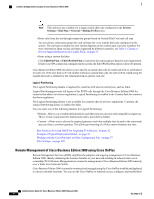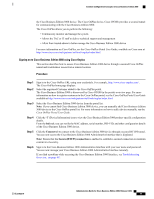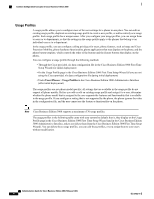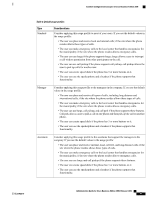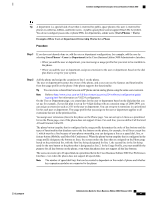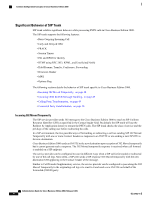Cisco IE-3000-8TC Administration Guide - Page 64
Usage Profiles, Users/Phones
 |
View all Cisco IE-3000-8TC manuals
Add to My Manuals
Save this manual to your list of manuals |
Page 64 highlights
Common Configuration Concepts in Cisco Business Edition 3000 Usage Profiles A usage profile allows you to configure most of the user settings for a phone in one place. You can edit an existing usage profile, duplicate an existing usage profile to create a new profile, or add an entirely new usage profile. Each usage profile has a unique name. After you configure your usage profiles, you can assign them to users or to departments, so that the settings in the usage profile apply to the phones that belong to an individual user or to a department. In the usage profile, you can configure calling privileges for users, phone features, such as barge and Cisco Extension Mobility, phone hardware functionality, phone applications that may display on the phone, and the phone button template, which controls the order of the buttons and the feature buttons that display on the phone. You can configure a usage profile through the following methods: • Through the Cisco-provided .xls data configuration file in the Cisco Business Edition 3000 First Time Setup Wizard (for initial deployment) • On the Usage Profile page in the Cisco Business Edition 3000 First Time Setup Wizard (if you are not using the Cisco-provided .xls data configuration file during initial deployment) • Under Users/Phones > Usage Profiles in the Cisco Business Edition 3000 Administrative Interface (after initial deployment) The usage profiles are not phone model specific; all settings that are available in the usage profile do not support all phone models. Before you add or edit an existing usage profile and assign it to a user, determine whether the phone model that is assigned to the user supports the features and functionality that is available in the usage profile. If you configure a setting that is not supported by the phone, the phone ignores the value in the configuration file, and the user cannot use the feature or functionality on the phone. Note Cisco Business Edition 3000 supports a maximum of 30 usage profiles. The usage profiles in the following table come with your system by default; that is, they display on the Usage Profile page in the Cisco Business Edition 3000 First Time Setup Wizard (and in the Cisco Business Edition 3000 Administrative Interface, unless you delete them from the Cisco Business Edition 3000 First Time Setup Wizard). You can delete these usage profiles, you can edit these profiles, or you assign them to your users without modification. Administration Guide for Cisco Business Edition 3000, Release 8.6(4) 44 OL-27022-01