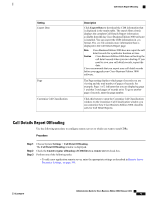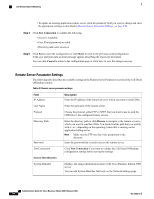Cisco IE-3000-8TC Administration Guide - Page 214
Delete, Cancel, Edit/Add Carrier Selection Profile, General Information
 |
View all Cisco IE-3000-8TC manuals
Add to My Manuals
Save this manual to your list of manuals |
Page 214 highlights
Settings Delete Description Click the Delete link corresponding to the Carrier Selection Profile to delete the Carrier Selection Profile. A confirmation message appears. Click Delete to delete or Cancel to retain the profile. Add Carrier Selection Profile Click to add a new Carrier Selection Profile. Edit/Add Carrier Selection Profile General Information Name Enter the name for the Carrier Selection Profile. Description Enter the description for the corresponding Carrier Selection Profile. Carrier Select Codes Information Long Distance Fixed Enter the carrier selection code to place long distance fixed calls. Long Distance Mobile Note Carrier selection code must contain a maximum of 2 digits only. Enter the carrier selection code to place long distance mobile calls. International Note Carrier selection code must contain a maximum of 2 digits only. Enter the carrier selection code for long distance international calls. PSTN Connections Note Carrier selection code must contain a maximum of 2 digits only. This option allows you to choose from a list of PSTN connections that are available on the Cisco Business Edition 3000 to associate with the Carrier Selection Profile. Add Select the PSTN connection from the Available list and click Add to associate the Carrier Selection Profile with the PSTN connection. Note A PSTN connection can be associated with only one Carrier Selection Profile. Click OK to configure the Carrier Selection Profile. Click Cancel to cancel the configuration. Remove Select the PSTN connection from the Selected list and click Remove to remove the association of the Carrier Selection Profile with the PSTN connection. Administration Guide for Cisco Business Edition 3000, Release 8.6(4) 194 OL-27022-01