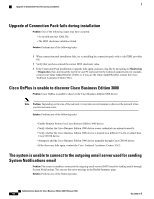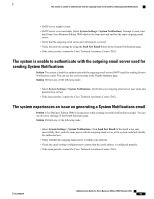Cisco IE-3000-8TC Administration Guide - Page 469
Unable to make calls to local mobile phone numbers
 |
View all Cisco IE-3000-8TC manuals
Add to My Manuals
Save this manual to your list of manuals |
Page 469 highlights
Unable to make calls to local mobile phone numbers • Delete SPA8800 connections from the PSTN Connections page: ◦ Choose Delete for that connection from the PSTN Connection table. Note A warning appears for Connections configured for Emergency Calls Only, indicating that the DID used for the connection will no longer be used as an ELIN. ◦ The delete will not occur for Line 1 if Phone 1 is not configured on the device, as the SPA8800 requires that Line 1 or Phone 1 be configured. In such a case, Line 1 can only be deleted if the SPA8800 device is deleted. In all other cases the device reset dialog will appear notifying the user that the SPA8800 device will be reset and all calls of the associated phones and PSTN connections will be disconnected. ◦ The connection is removed from the PSTN Connections list. Note An associated device is not deleted as a result of removing the connection. A device can only be deleted from the Devices page. • Delete the SPA8800 analog phone from the Phones page: ◦ Choose Delete for that phone in the Phones table. ◦ The delete will not occur for Phone 1 if Line 1 is not configured on the device, as the SPA8800 requires that Phone 1 or Line 1 be configured. In such a case, Phone 1 can only be deleted if the SPA8800 device is deleted. In all other cases the device reset dialog will appear notifying the user that the SPA8800 device will be reset and all calls of the associated phones and PSTN connections will be disconnected ◦ The phone is removed from the Phones page. Unable to make calls to local mobile phone numbers Problem Users with local privileges are unable to dial calls to local mobile phone numbers when Cisco Business Edition 3000 is deployed in some countries such as India, and China. Solution Ensure that you specify the local mobile phone prefixes for the site where the calls to local mobile phone numbers are failing. Outgoing PSTN calls take a long time to get established Problem PSTN users experience a delay prior to the system completing an outgoing call Solution Select System Settings > Dial Plan > Advanced Settings > Interdigit Timeout. Decrease the Interdigit Timeout value to route the calls faster. OL-27022-01 Administration Guide for Cisco Business Edition 3000, Release 8.6(4) 449