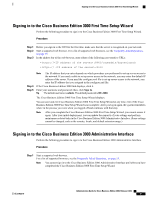Cisco IE-3000-8TC Administration Guide - Page 90
Deleting Your Configuration, Select Users/Phones, Hunt Lists, Select Connections, Sites, Monitoring
 |
View all Cisco IE-3000-8TC manuals
Add to My Manuals
Save this manual to your list of manuals |
Page 90 highlights
Deleting Your Configuration • Hunt Lists - Select Users/Phones > Hunt Lists. • Sites - Select Connections > Sites. Step 3 Step 4 Tip You can also search for call detail records, which provide you with monitoring data about calls, in the Call Details Reports page (Monitoring > Call Details Reports). To find all configured items in the system, ensure that the Filter dialog box and the field next to the Filter drop-down list box are empty; go to Step 5. To filter or search for your configuration: • To narrow your search to find a particular configuration, select a search parameter from the Filter drop-down list box. • To find a specific configuration, enter text in the field next to the Filter drop-down list box. Tip Each search page allows you to filter on different criteria. For example, in the Users search page, you can search by last name, user ID, and so on. In the Phones search page, you can search by phone model and name of phone. Step 5 Click Go. All matching items display. You can change the number of items that display on each page by choosing a different value from the Rows per Page drop-down list box. You can reverse the sort order, by clicking the arrow in the column header. Deleting Your Configuration You can delete the entire configuration for users, phones, usage profiles, remote sites, hunt lists, and phone applications in the Cisco Business Edition 3000 Administrative Interface. You can only delete one entry (one record) at a time from the Cisco Business Edition 3000. For sites, you cannot delete the central site. In addition, you cannot delete call detail records that display under Monitoring > Call Detail Reports in the Cisco Business Edition 3000 Administrative Interface. The system automatically deletes call detail records after a certain number of call detail records are generated (up to 2 months of CDRs are allowed). Before you delete a usage profile that is assigned to users, reassign the users to a different usage profile. If you delete a usage profile and do not reassign the users, the phone may not behave as the user expects. Use the following procedure to delete a configured entry (record) from the Cisco Business Edition 3000. Procedure Step 1 Step 2 Step 3 Find the item that you want to delete, as described in the Finding Your Configuration, on page 69. For the item that you want to delete, click Delete. A warning message displays. Repeat this procedure to delete another configured item. Administration Guide for Cisco Business Edition 3000, Release 8.6(4) 70 OL-27022-01