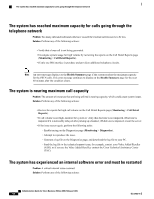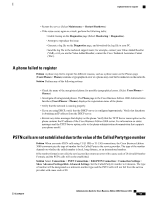Cisco IE-3000-8TC Administration Guide - Page 463
The system has experienced an error with voicemail and auto attendant services and must be restarted, How do I Enable or disable T1/E1 and ECAN Statistics Logging?
 |
View all Cisco IE-3000-8TC manuals
Add to My Manuals
Save this manual to your list of manuals |
Page 463 highlights
The system has experienced an error with voicemail and auto attendant services and must be restarted Reseller (VAR), or if you are the Value Added Reseller, contact the Cisco Technical Assistance Center (TAC). The system has experienced an error with voicemail and auto attendant services and must be restarted Problem When the caller attempted to use voicemail, an error occurred. • Solution Ask the caller to try again. • If the issue occurs again, perform the following tasks: ◦ Enable tracing on the Diagnostics page (Monitoring > Diagnostics). ◦ Attempt to reproduce the issue. ◦ Generate a log file on the Diagnostics page, and download the log file to your PC. ◦ Send the log file to the technical support team; for example, contact your Value Added Reseller (VAR), or if you are the Value Added Reseller, contact the Cisco Technical Assistance Center (TAC). How do I Enable or disable T1/E1 and ECAN Statistics Logging? Problem When I Enable or disable the T1/E1 and ECAN statistics logging in the Administrative Interface, if the alarm is activated, the T1/E1 status does not increase. The T1/E1 and ECAN statistics is activated based on the following: • Enable logging on the Administrative Interface • When the error count related to T1/E1 increases, the T1/E1 statistics is logged for every 30 seconds in FGASyslog. • When there is no error count related to T1/E1, the T1/E1 statistics is logged for every 2 minutes FGASyslog. • ECAN is collected for every 1 minute and it is collected on all active channels only. • The ECAN Logging Stops if FGA resets. Solution To Enable T1/E1 and ECAN statistics perform the following steps: • Click Enable Logging on the Diagnostics page (Monitoring > Diagnostics). The T1/E1 and ECAN statistics logging is also enabled. • Click the Generate Log File on the Diagnostics page, and download the file to your PC to view the FGASyslog file, which contains the T1/E1 and ECAN statistics logs. • To Disable T1/E1 and ECAN statistics click Disable Logging on the Diagnostics page (Monitoring > Diagnostics). The T1/E1 and ECAN statistics logging is also disabled. OL-27022-01 Administration Guide for Cisco Business Edition 3000, Release 8.6(4) 443