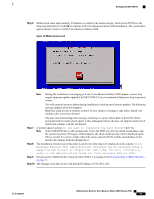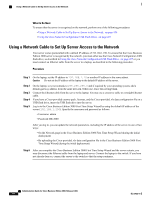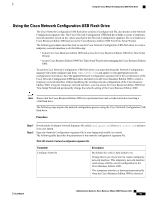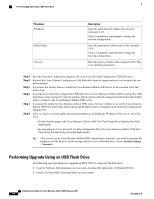Cisco IE-3000-8TC Administration Guide - Page 477
Using the Cisco Network Configuration USB Flash Drive
 |
View all Cisco IE-3000-8TC manuals
Add to My Manuals
Save this manual to your list of manuals |
Page 477 highlights
Using the Cisco Network Configuration USB Flash Drive Using the Cisco Network Configuration USB Flash Drive The Cisco Network Configuration USB flash drive consists of configure.xml file, also known as the Network Configuration signature file. The Cisco Network Configuration USB flash drive helps to create a temporary network interface, based on the values specified in the Network Configuration signature file, in a brand-new Cisco Business Edition 3000 and access the Cisco Business Edition 3000 First Time Setup Wizard. The following procedure describes how to use the Cisco Network Configuration USB flash drive to create a temporary network interface to do the following: • Connect to Cisco Business Edition 3000 and access the Cisco Business Edition 3000 First Time Setup Wizard. • Access Cisco Business Edition 3000 First Time Setup Wizard after reimaging the Cisco Business Edition 3000. To use the Cisco Network Configuration USB flash drive, you must download the Network Configuration signature file called configure.xml from www.cisco.com and update it with appropriate network configuration information. Save the updated Network Configuration signature file in the root directory of the Cisco Network Configuration USB flash drive and insert it in the Cisco Business Edition 3000 to create a temporary network interface without modifying the existing network configuration of the Cisco Business Edition 3000. Using the temporary network interface, you can access the Cisco Business Edition 3000 First Time Setup Wizard and permanently change the network setting of the Cisco Business Edition 3000. Note Ensure that the Cisco Business Edition 3000 is in operational state and switched on before inserting a USB flash drive. The following steps explain the network configuration process using the Cisco Network Configuration USB flash drive: Procedure Step 1 Step 2 Download the Configure Network Signature file called configure.xml from www.cisco.com and save it on your laptop. Open the Network Configuration signature file in your laptop and modify its content. The following table describes the parameters in the network configuration signature file. Table 107: Content of network configuration signature file Parameter Configure Network Description By default, the value is hard coded to no. Change this to yes if you want to create a temporary network interface. This temporary network interface exists along with the current configuration in the Cisco Business Edition 3000. This temporary interface is destroyed automatically when the Cisco Business Edition 3000 is rebooted. OL-27022-01 Administration Guide for Cisco Business Edition 3000, Release 8.6(4) 457