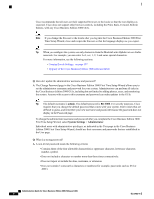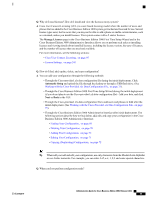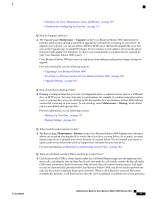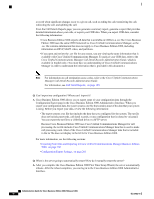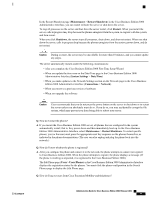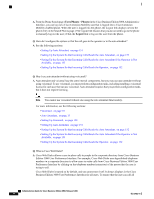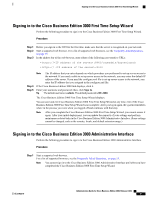Cisco IE-3000-8TC Administration Guide - Page 83
Maintenance, Restart/Shutdown, Restart, Shutdown, System Settings, Date/Time, Connections, Network
 |
View all Cisco IE-3000-8TC manuals
Add to My Manuals
Save this manual to your list of manuals |
Page 83 highlights
In the Restart/Shutdown page (Maintenance > Restart/Shutdown) in the Cisco Business Edition 3000 Administrative Interface, you can restart (reboot) the server or shut down the server. To stop all processes on the server and then have the server restart, click Restart. When you restart the server, calls in progress may drop because the phones unregister from the system, re-register with the system, and then restart. When you click Shutdown, the server stops all processes, shuts down, and does not restart. When you shut down the server, calls in progress drop because the phones unregister from the system, power down, and do not restart. Caution During a restart, the server may be unavailable for more than 10 minutes, and you cannot update any pages. The server automatically restarts under the following circumstances: • After you complete the Cisco Business Edition 3000 First Time Setup Wizard • When you update the time zone on the Date/Time page in the Cisco Business Edition 3000 Administrative Interface (System Settings > Date/Time) • When you make updates to the Network Settings section on the Network page in the Cisco Business Edition 3000 Administrative Interface (Connections > Network) • When you revert to a previous version of software • When you upgrade the software Caution Cisco recommends that you do not press the power button on the server to shut down or to restart the server unless you absolutely must do so. If you do so, you may accidentally corrupt the file system, which may prevent you from being able to reboot your server. Q. How do I restart the phones? A. If you restart the Cisco Business Edition 3000 server, all phones that are configured in the system automatically restart; that is, they power down and then immediately boot up. In the Cisco Business Edition 3000 Administrative Interface, select Maintenance > Restart/Shutdown. To restart specific phones, you (or the user) must press the appropriate reset key sequence on the phones themselves, as indicated in the phone documentation. (The user can also unplug and plug the phone back into the network.) Q. How do I know whether the phone is registered? A. After you configure the phone and connect it to the network, the phone attempts to connect (or register) to Cisco Business Edition 3000. When the phone attempts to register, the phone displays a message. (If the phone is working as expected, it is registered to the Cisco Business Edition 3000.) The Edit Phone page (Users > Users/Phones) in the Cisco Business Edition 3000 Administrative Interface displays the registration status for the phones. You must click the phone configuration in the Search Phones page to display the Edit Phone page. Q. How do I log out users from Cisco Extension Mobility-enabled phones? OL-27022-01 Administration Guide for Cisco Business Edition 3000, Release 8.6(4) 63