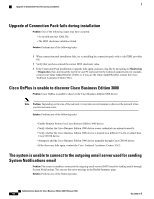Cisco IE-3000-8TC Administration Guide - Page 465
Operator Assisted and Transit Network Dialing does not always work
 |
View all Cisco IE-3000-8TC manuals
Add to My Manuals
Save this manual to your list of manuals |
Page 465 highlights
Operator Assisted and Transit Network Dialing does not always work Operator Assisted and Transit Network Dialing does not always work Problem When calls are routed through gateway of another site, operator assisted and transit network dialing will not always work. If there is more than one site in your system and all the local gateways are in use, calls are routed through a gateway in another site if both the following conditions are satisfied. • One or more gateways are in different sites • Gateway usage option is set to All Gateways or Custom so that nonlocal gateways can be used for routing your calls Solution Set gateway usage for the site hosting the calling phone to Local Gateways. This will restrict you from using gateway of the other site for placing the calls. A gateway is not listed in the Site Gateway Usage list Problem If you set the gateway usage option to All Gateways or Local Gateways and click the link Show Local Gateways or Show All Gateways, the expected gateways are not displayed. Solution Ensure that you add correct subnet corresponding to the gateway IP address to one of the configured sites, as required. After the gateway is associated to a site correctly, the correct gateways are displayed. When you choose Local Gateways a remote gateway is listed in the Local Gateway list Problem If you set the gateway usage option to Local Gateways, when you click the link Show Local Gateways, a few gateways from a different site are listed. Solution Ensure that the subnet corresponding to that gateway IP address is removed from the current site and added to the appropriate site. After the PSTN gateway is associated to a site correctly, the correct gateways are displayed. Local gateway is not listed in the Local Gateway list Problem After you add a new IP address or a subnet mask to one of your sites, a few gateways listed as local to the current site are not displayed when you click Show Local Gateways in the PSTN Access section. Solution The subnet mask assigned to another site may be a closer match to the gateway IP address than that assigned to your current site. The gateway loses association to the current site and is treated as associated to the other site. Ensure that you assign subnets based on IP address of your gateway, depending on the physical location and association to a site in your system. OL-27022-01 Administration Guide for Cisco Business Edition 3000, Release 8.6(4) 445