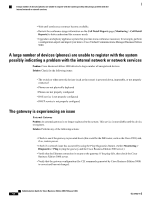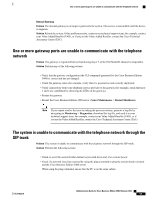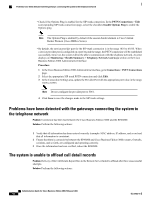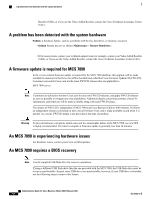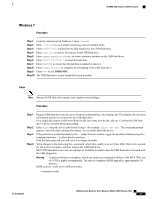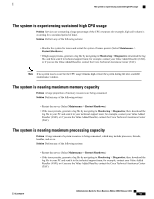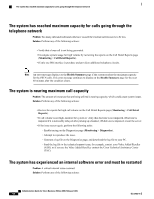Cisco IE-3000-8TC Administration Guide - Page 453
The maximum storage capacity for call detail records has been exceeded
 |
View all Cisco IE-3000-8TC manuals
Add to My Manuals
Save this manual to your list of manuals |
Page 453 highlights
The maximum storage capacity for call detail records has been exceeded • Use the Test Connection button to ensure the access information to the server is correct and that the directory is reachable. • Ensure that the information entered is correct (IP address, name, password, protocol, and path). • Verify that the target server is operating correctly. • Ensure that the user has appropriate access rights and that the remote location is not full. The maximum storage capacity for call detail records has been exceeded Problem The CDR files disk usage exceeded maximum disk allocation. Some undelivered files may have been deleted to bring disk usage down. Call detail records within the last 30 days are being deleted, starting with the oldest records. Solution Perform the following actions: • Ensure that there is not a hardware disk problem on the local server. • Determine if too many undelivered CDR files have accumulated. • Use the Test Connection button to ensure the access information to the server is correct and that the directory is reachable. • Ensure that the information for the remote server is correct (IP address, name, password, protocol, and path). • Verify that the protocol server is operating correctly. • Ensure that the supplied user credentials have appropriate access rights. The DNS service is incorrectly configured or unreachable Problem The DNS server could not resolve the host name or IP address of the Cisco Business Edition 3000 server. • Check the DNS service to verify that the hostname of the Cisco Business Edition 3000 server maps to the IP address that you added for the Cisco Business Edition 3000 server. • Ensure that the DNS service has both forward lookup and reverse lookup entries configured. A required service failed Problem A required service that is needed to support the Cisco Business Edition 3000 server failed. Solution Perform any of the following actions: • Restart the server. (Select Maintenance > Restart/Shutdown). • If the issue persists, generate a log file by navigating to Monitoring > Diagnostics; then, download the log file to your PC and send it to the technical support team; for example, contact your Value Added OL-27022-01 Administration Guide for Cisco Business Edition 3000, Release 8.6(4) 433