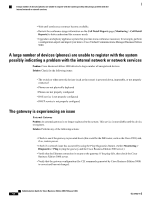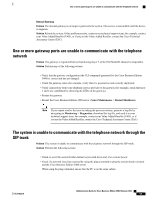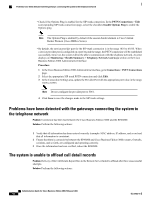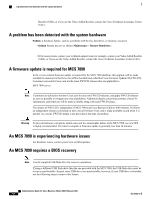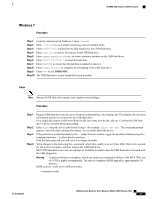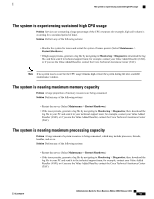Cisco IE-3000-8TC Administration Guide - Page 452
Problems have been detected with the gateways connecting the system to the telephone network
 |
View all Cisco IE-3000-8TC manuals
Add to My Manuals
Save this manual to your list of manuals |
Page 452 highlights
Problems have been detected with the gateways connecting the system to the telephone network • Check if the Options Ping is enabled for the SIP trunk connection. In the PSTN Connections > Edit (corresponding SIP trunk connection) page, select the checkbox Enable Options Ping to enable the Options ping. Note The Options Ping is enabled by default if the session border element is Cisco Unified Border Element (Cisco ISR8xx Series). • By default, the service provider port for the SIP trunk connection is in the range 1025 to 65535. When a service provider port is configured on a port beyond the range, the PSTN connection will be established successfully. However, the system will not be able to communicate with the telephone network. An error displays on Monitoring > Health Summary > Telephony Network Gateways section on the Cisco Business Edition 3000 Administrative Interface. Procedure 1 In the Cisco Business Edition 3000 Administrative Interface, go to Connections > PSTN Connections page. 2 Select the appropriate SIP trunk PSTN connection and click Edit. 3 In the Connection Settings area, update the Provider Port with the appropriate port value in the range 1025 to 65535. Note Do not configure the provider port to 5061. 4 Click Save to save the changes made to the SIP trunk settings. Problems have been detected with the gateways connecting the system to the telephone network Problem Connection has been lost between the Cisco Business Edition 3000 and the SPA8800. Solution Perform the following actions: 1 Verify that all information has been entered correctly (example: MAC address, IP address, and so on) and that all information is consistent. 2 Ensure that there is connectivity between the SPA8800 and Cisco Business Edition 3000; routers, firewalls, switches, and so forth, are configured and operating correctly. 3 Once the information has been verified, reboot the SPA8800. The system is unable to offload call detail records Problem Delivery of the Call Details Report files to the Remote Server failed to offload after three unsuccessful attempts. Solution Perform the following actions: Administration Guide for Cisco Business Edition 3000, Release 8.6(4) 432 OL-27022-01