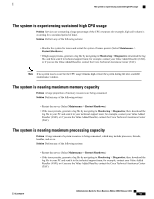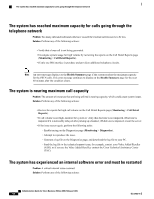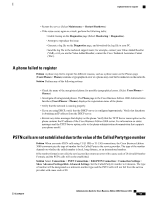Cisco IE-3000-8TC Administration Guide - Page 462
Voicemail and auto attendant capacity is reduced due to an unresponsive connection
 |
View all Cisco IE-3000-8TC manuals
Add to My Manuals
Save this manual to your list of manuals |
Page 462 highlights
Voicemail and auto attendant capacity is reduced due to an unresponsive connection Voicemail and auto attendant capacity is reduced due to an unresponsive connection Problem The port is connected longer than expected, so a caller cannot leave a voice-mail message. • Solution Wait to see if the issue resolves itself. • Restart the server. (Select Maintenance > Restart/Shutdown.) • If the issue persists, generate a log file by navigating to Monitoring > Diagnostics; then, download the log file to your PC and send it to the technical support team; for example, contact your Value Added Reseller (VAR), or if you are the Value Added Reseller, contact the Cisco Technical Assistance Center (TAC). The system has experienced an error with voicemail and auto attendant services and must be restarted Problem A voicemail or auto attendant service was not able to register with the telephony service. Callers cannot leave voicemail messages. • Solution Restart the server. (Select Maintenance > Restart/Shutdown.) • If the issue persists, generate a log file by navigating to Monitoring > Diagnostics; then, download the log file to your PC and send it to the technical support team; for example, contact your Value Added Reseller (VAR), or if you are the Value Added Reseller, contact the Cisco Technical Assistance Center (TAC). Due to an internal problem the system is running very low on hard disk space Problem The disk space for voice is almost at 100%, so callers cannot leave voice-mail messages. Solution Ask your users to delete old voice-mail messages. A VM/AA service is utilizing a large amount of CPU resources Problem A voicemail or auto attendant component is using a large amount of CPU resources. • Solution Restart the server. (Select Maintenance > Restart/Shutdown.) • If the issue persists, generate a log file by navigating to Monitoring > Diagnostics; then, download the log file to your PC and send it to the technical support team; for example, contact your Value Added Administration Guide for Cisco Business Edition 3000, Release 8.6(4) 442 OL-27022-01