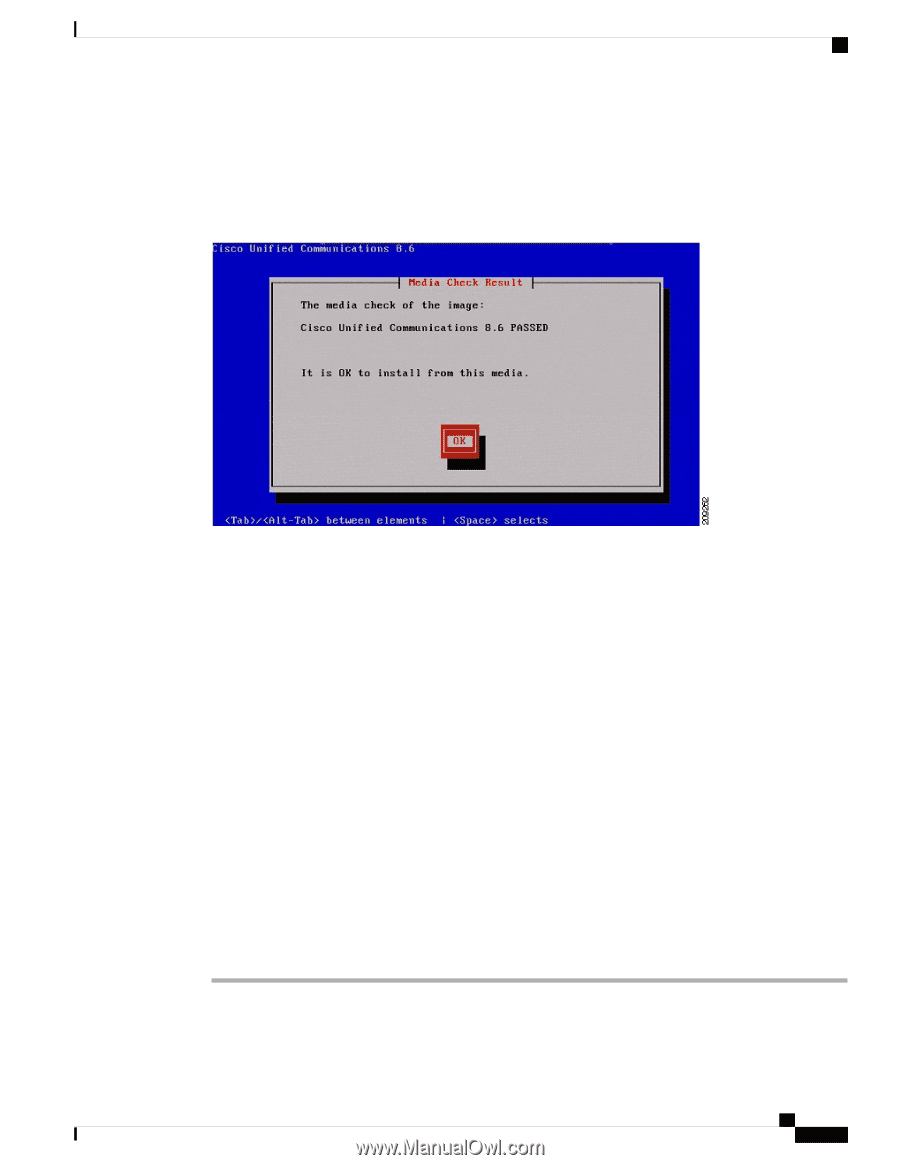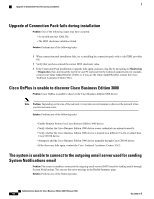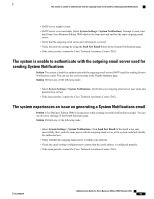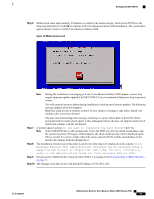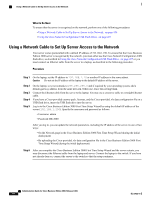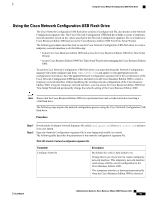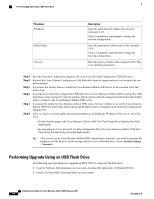Cisco IE-3000-8TC Administration Guide - Page 475
Step 6, refer to the Administration Guide for Cisco Business Edition 3000.
 |
View all Cisco IE-3000-8TC manuals
Add to My Manuals
Save this manual to your list of manuals |
Page 475 highlights
Reimaging an MCS 7890-C1 Step 6 Media check takes approximately 30 minutes to complete the media integrity check on the DVD (see the following illustration). Click OK to continue with Cisco Business Edition 3000 installation. The system takes approximately 3 hours to install Cisco Business Edition 3000. Figure 10: Media check passed Note During the installation or reimaging of a new Cisco Business Edition 3000 release, a server may require firmware updates applied if the MCS 7890-C1 server contained old firmware from a previous release. This will cause the server to reboot during installation, to pick up new firmware updates. The following message appears when this happens: Hardware setup for server requires a reboot for new update or settings to take effect. Install will continue after server has rebooted The user must acknowledge this message, resulting in a server reboot back to the DVD. When prompted with the media check option in this subsequent reboot, the user can skip the media check option and continue with the installation. Step 7 A prompt appears asking: Do you want to overwrite the hard drive? Click Yes. Note Some USB DVD drives will automatically retract the DVD tray after the initial install phase, and the system may boot off it again. If this happens, the check media prompt will be displayed again. This is normal. To correct, simply reboot the server, eject the DVD, and the second phase of the install will continue from the internal drive. Step 8 The installation will proceed at this point. Look for the following to be displayed on the console: Cisco Business Edition 3000 administrative interface can be accessed using a supported web browser at https://192.168.1.250. For more information, refer to the Administration Guide for Cisco Business Edition 3000. Step 9 Disconnect the USB DVD drive from the MCS 7890-C1 according to the Disconnecting a USB DVD Drive, on page 73. Step 10 The reimage resets the server to the default IP address of 192.168.1.250. OL-27022-01 Administration Guide for Cisco Business Edition 3000, Release 8.6(4) 455