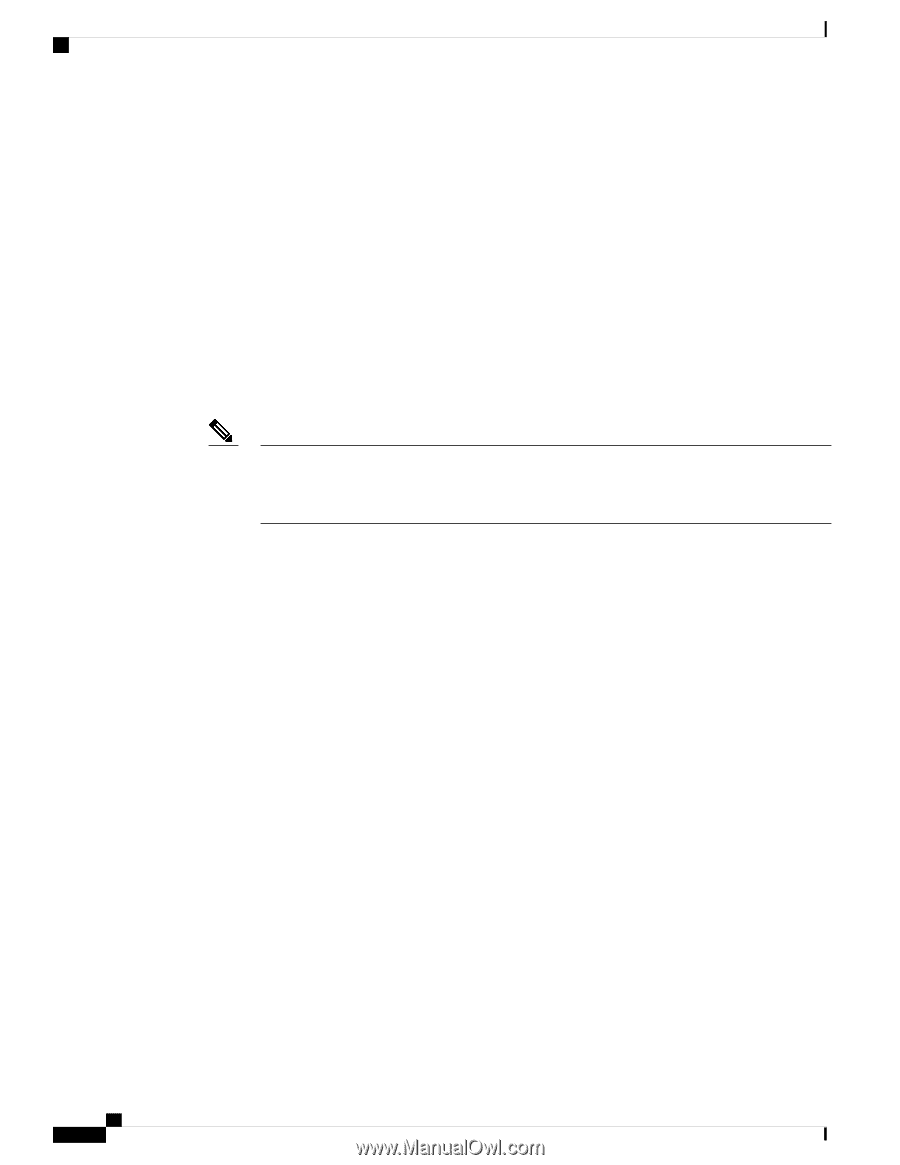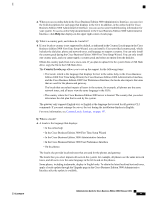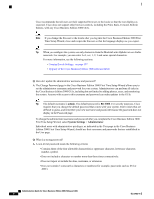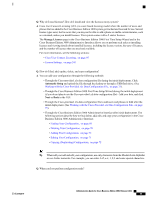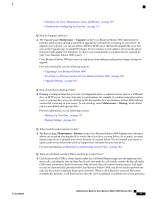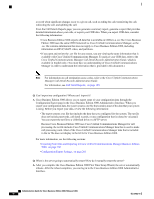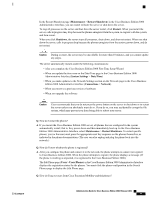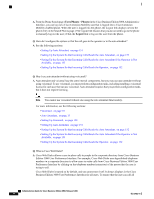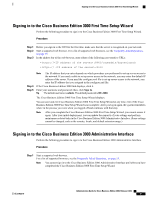Cisco IE-3000-8TC Administration Guide - Page 82
Cisco Unified Communications Manager Call Detail Records Administration Guide
 |
View all Cisco IE-3000-8TC manuals
Add to My Manuals
Save this manual to your list of manuals |
Page 82 highlights
a record when significant changes occur to a given call, such as ending the call, transferring the call, redirecting the call, and splitting the call. From the Call Details Reports page, you can generate a summary report, generate a report that provides detailed information about your calls, or export your CDR data. When you export CDR data, consider the following information: • Cisco Business Edition 3000 exports all data that is available on CDRs to a .csv file. Cisco Business Edition 3000 uses the same CDR framework as Cisco Unified Communications Manager, so the .csv file contains information that does not apply to Cisco Business Edition 3000, including information on RSVP, MLPP, video, and partitions. • If you open and review the .csv file for any reason, you are viewing the same information that is available with Cisco Unified Communications Manager. To analyze your CDR data, refer to the Cisco Unified Communications Manager Call Detail Records Administration Guide, which is available in English only. (You must have an understanding of Cisco Unified Communications Manager in order to understand the information that is provided in this document.) Note For information on call termination cause codes, refer to the Cisco Unified Communications Manager Call Detail Records Administration Guide. For information, see Call Detail Reports, on page 185. Q. Can I export my configuration? Where can I import it? A. Cisco Business Edition 3000 allows you to export some of your configuration data through the Configuration Export page in the Cisco Business Edition 3000 Administrative Interface. When you export your configuration data, the system creates a tar file that contains most of the data that your system is using. Before you export your data, review the following information: • The export creates a tar file that includes the data that you configured for the system. The tar file does not include passwords, call detail records, or any configuration that is related to voicemail. You can export the tar file to a USB flash drive or a SFTP server. Because Cisco Business Edition 3000 uses Cisco Unified Communications Manager for call processing, the tar file includes Cisco Unified Communications Manager data that is used to make call processing work. Most of the Cisco Unified Communications Manager data that is included in the tar file does not display in the GUIs for Cisco Business Edition 3000. For more information, see the following sections: • Exporting Your Data and Importing to Cisco Unified Communications Manager Business Edition 5000, on page 160 • Configuration Export Settings, on page 201 Q. When is the server going to automatically restart? How do I manually restart the server? A. After you complete the Cisco Business Edition 3000 First Time Setup Wizard, the server automatically reboots. After the reboot completes, you can log in to the Cisco Business Edition 3000 Administrative Interface. Administration Guide for Cisco Business Edition 3000, Release 8.6(4) 62 OL-27022-01