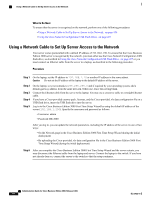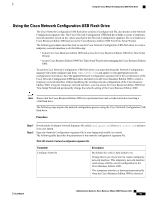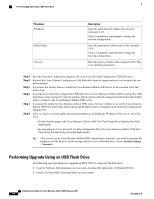Cisco IE-3000-8TC Administration Guide - Page 481
Performing a Server Recovery, Replacing the Cisco Business Edition 3000 Server, Maintenance, Restore
 |
View all Cisco IE-3000-8TC manuals
Add to My Manuals
Save this manual to your list of manuals |
Page 481 highlights
Performing a Server Recovery 9 Choose the upgrade version that you want to install and start the .cop file installation. In the next window, monitor the progress of the download. 10 On successful completion of the installation, reboot the Cisco Business Edition 3000 server. Performing a Server Recovery If your system is not working properly because of an issue with the MCS 7890-C1, you may need to perform a server recovery, which allows you to reinstall Cisco Business Edition 3000 on the same server and then restore your data from a backup tar file. Perform a server recovery only when your technical support team advises you to do so. The following procedure describes how to perform a server recovery. Procedure Step 1 Step 2 Step 3 Verify that you have a good backup tar file that is the exact same version as the version of software that you plan to install on your server. The versions must match exactly for the server recovery to be successful. Reimage the server, as described in the Reimaging an MCS 7890-C1, on page 453. Make sure that you install exactly the same version of Cisco Business Edition 3000 software as was used in the backup tar file; otherwise, the restore of data fails. Run the Cisco Business Edition 3000 First Time Setup Wizard. Caution If you used a country pack in your original setup, make sure that you reinstall the same country pack on the Change Country/Locale page. Step 4 Step 5 Step 6 In the Network page, make sure that you enter the same IP address and hostname of the server. If your backup is the same version as the software that you installed, restore the data now. In the Cisco Business Edition 3000 Administrative Interface, select Maintenance > Restore. Caution Your backup tar file must be exactly the same version as the Cisco Business Edition 3000 software version that is running on the server; otherwise, the restore fails. In the Cisco Business Edition 3000 Administrative Interface, verify that your data is restored by viewing the entries on the various search pages where data was configured before the server recovery. In the Upgrade page, reinstall the following files if they were a part of your original setup: • Device packs • Locale updates • Firmware updates • Hotfixes, and so on Step 7 Make internal and external calls to test your call capabilities. Replacing the Cisco Business Edition 3000 Server The license files that you install correlate to the MAC address on the Cisco Business Edition 3000 server; so, to replace your server, you must perform the steps that are described in the following procedure. OL-27022-01 Administration Guide for Cisco Business Edition 3000, Release 8.6(4) 461