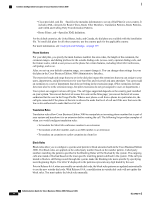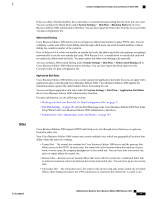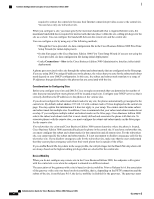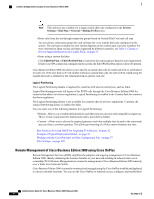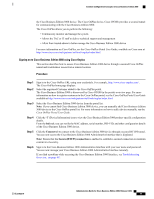Cisco IE-3000-8TC Administration Guide - Page 58
Phone Numbers, Translation Rules, Block Rules, includes XML elements for Route Filters - canada
 |
View all Cisco IE-3000-8TC manuals
Add to My Manuals
Save this manual to your list of manuals |
Page 58 highlights
Common Configuration Concepts in Cisco Business Edition 3000 • Cisco-provided .xml file-Specifies the metadata information to set up a Dial Plan for your country. It includes XML elements for Route Filters, Route Filter Members, Translation Patterns, Route Patterns, and Called and Calling Party Transformation Patterns. • Route Filters .xsd-Specifies XML definition. For the default countries, the United States, India, and Canada, the dial plans are available with the installation file. To install dial plans for all other countries, use the country pack for the applicable country. For more information, see Country/Locale Settings, on page 197. Phone Numbers For your dial plan, you specify the main business number, the area codes, the length of the extension, the extension ranges, and dialing prefixes for the outside dialing code (access code), operator dialing code, and the feature codes, which a user presses on the phone for certain features, including Meet-Me Conferences, call pickup, and so on. After you set up your default extension range, you cannot change it. You can change other settings for your dial plan in the Cisco Business Edition 3000 Administrative Interface. The extension length and range that you set in the dial plan impact the extensions that you can assign to your users, departments, and pilot extensions for your hunt lists and voicemail and auto attendant. You cannot add an extension to a user or department that does not belong in the extension range. (Pilot extensions for hunt lists must also be in the extension range, but pilot extensions do not get assigned to users or departments.) Your system can support various call types. The call types supported depends on the country pack installed on your system. You can set the level of access for a site on the Sites page; you can set the level of access authorized for the user in the Usage Profile. When a user places a call from a phone in a particular site, the call gets connected if the phone at that site is allowed to make that level of call and if the user that owns the line is also authorized to make that level of call. Translation Rules Translation rules allow Cisco Business Edition 3000 to manipulate an incoming phone number that is part of your system and transform it to an extension before routing the call. The following list provides examples of when you would configure translation rules: • To translate the Meet-Me conference number to an extension • To translate a toll-free number, such as an 800 number, to an extension • To translate an extension to a pilot extension in a hunt list Block Rules Block rules allow you to configure a system-wide pattern to block unwanted calls in the Cisco Business Edition 3000. The Block rules are applied on the called party number based on the number pattern. Called party numbers matching the patterns specified in the Blocking Rules will be blocked by the system. The outgoing calls are routed or blocked based on the most specific matching patterns defined in the system. If the call you intend to block is still being routed through the system, make the blocking rule more specific by specifying more Beginning Digits. The letter 'd' displayed in the patterns represents any digit dialed by the user. Prior to Release 8.6.4, when you modify an outside dial code, the block rules patterns are updated automatically to use the new outside dial code. With Release 8.6.4, a modification in outside dial code will not update the block rules. You must update the block rules manually. Administration Guide for Cisco Business Edition 3000, Release 8.6(4) 38 OL-27022-01