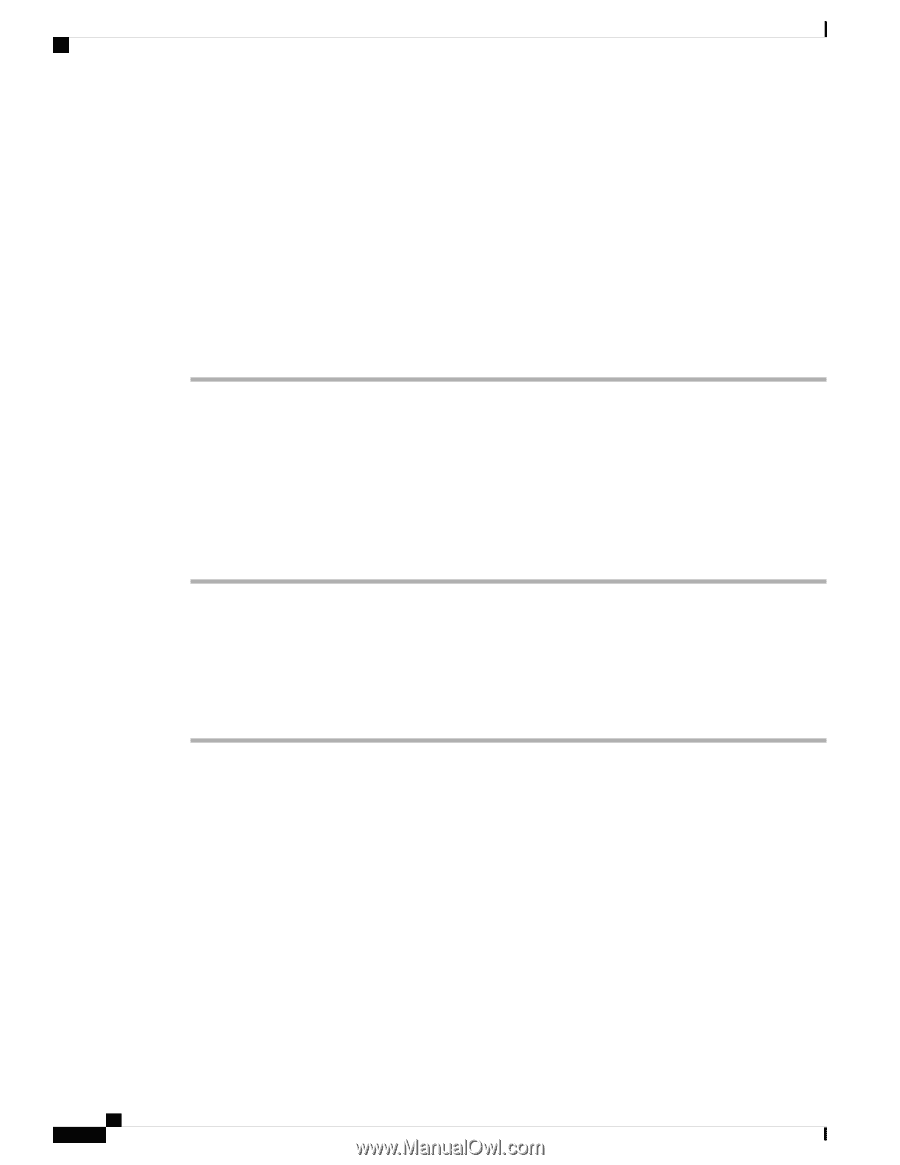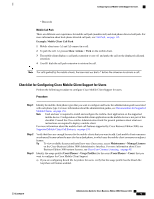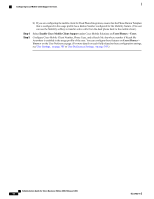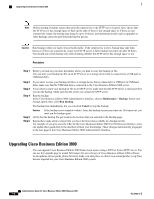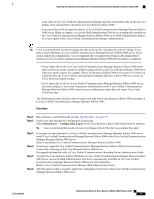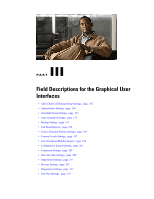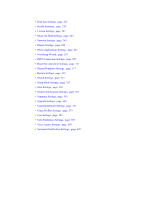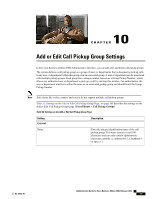Cisco IE-3000-8TC Administration Guide - Page 180
Reverting to a Previous Version of Cisco Business Edition 3000
 |
View all Cisco IE-3000-8TC manuals
Add to My Manuals
Save this manual to your list of manuals |
Page 180 highlights
Reverting to a Previous Version of Cisco Business Edition 3000 • User functionality; customers can still use Cisco Extension Mobility, Call Forward All settings, and so on. Note Ensure that you complete the switchover during the actual maintenance window as scheduled by the customer. Caution When upgrading from Cisco Release 8.5 to 8.6, you must add subnet configuration to all your configured sites (except teleworker sites), so that all your gateways and phones get associated to their respective sites. If you configure your country to be other than India, United States, or Canada, you must upgrade your system with the country pack provided with the Cisco Business Edition 3000 8.6 release. Upgrading the system with the appropriate country pack allows you to route PSTN calls through gateways at different sites. If you do not install the required country pack, PSTN calls will be routed only through your Cisco ISR2901 gateway. For more details on adding subnets, see Sites Settings, on page 329. Reverting to a Previous Version of Cisco Business Edition 3000 You can revert to a previous version of Cisco Business Edition 3000 that runs on your system if you determine that the active (current) version is not performing as expected. The following procedure describes how to revert to a previous version of Cisco Business Edition 3000. Procedure Step 1 Step 2 Step 3 Step 4 Verify that you have a good backup tar file available for use. If necessary, run a backup, as described in the Backing Up Your Data, on page 157. On the Restart/Shutdown page, click Switch Version. Select Maintenance > Restart/Shutdown in the Cisco Business Edition 3000 Administrative Interface. You may get prompted to restart the server. Restarting the server may take more than 10 minutes, and calls in progress may drop. Place test calls to ensure that call processing is working as expected. Exporting Your Data and Importing to Cisco Unified Communications Manager Business Edition 5000 Cisco Business Edition 3000 allows you to export some of your configuration data through the Configuration Export page in the Cisco Business Edition 3000 Administrative Interface. When you export your configuration data, the system creates a tar file that contains most of the data that your system is using. Before you export your data, review the following information: • The export creates a tar file that includes the data that you configured for the system. The tar file does not include passwords, call detail records, or any configuration that is related to voicemail. You can export the tar file to a USB flash drive or a SFTP server. Because Cisco Business Edition 3000 uses Cisco Unified Communications Manager for call processing, the tar file includes Cisco Unified Communications Manager data that is used to make call processing Administration Guide for Cisco Business Edition 3000, Release 8.6(4) 160 OL-27022-01