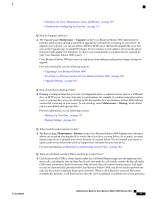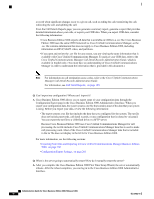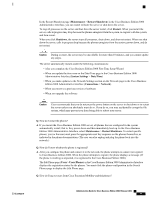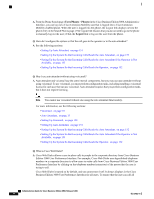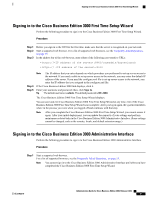Cisco IE-3000-8TC Administration Guide - Page 86
Users/Phones, Phones, Cisco Unified Services Client
 |
View all Cisco IE-3000-8TC manuals
Add to My Manuals
Save this manual to your list of manuals |
Page 86 highlights
A. Reimage the system using the Cisco Business Edition 3000 DVD that ships with the unit and restore from backup. For information on how to reimage the MCS 7890-C1, refer to Reimaging an MCS 7890-C1, on page 453. Q. How do I configure a Cisco Jabber client? A. Cisco Jabber clients are configured as Phones in the Phones configuration window, which can be accessed by selecting Users/Phones > Phones. The Adding a Phone for a User, on page 141 procedure describes how to add a phone within Cisco Business Edition 3000. For configuration specific to Cisco Jabber clients, make sure to do the following: • Choose Cisco Unified Services Client as the Phone Type • Enter a unique name for the Cisco Jabber client in the Identifier field on the Add a Phone window. The Identifier is the name that Cisco Business Edition 3000 assigns to the Cisco Jabber client. The XML device configuration file that the TFTP service sends to the Cisco Jabber client during the registration process is given the name you assign in this field. Q. How will internal users access Auto Attendant who has Voicemail enabled in their Usage Profiles? A. Perform the following procedure to reach auto attendant: 1 User A presses the voice mail box or dials the Auto Attendant pilot extension. The User A reaches the voice mailbox prompt. 2 User A dials "#" to reach Auto Attendant. To sign in to the Cisco Business Edition 3000 interfaces and to perform other configuration tasks, see the following sections: • Signing in to the Cisco Business Edition 3000 First Time Setup Wizard, page 67 • Signing in to the Cisco Business Edition 3000 Administrative Interface, page 67 • Signing in to the Cisco Business Edition 3000 User Preferences Interface, page 68 • Accessing the Icons on the Page, page 68 • Accessing the Buttons On the Page, page 69 • Finding Your Configuration, page 69 • Deleting Your Configuration, page 70 • Adding Your Configuration, page 71 • Editing Your Configuration, page 71 • Copying (Duplicating) Configuration, page 72 • MCS 7890-C1 will not power up. Why not?, page 72 • Connecting a USB DVD Drive, page 73 • Disconnecting a USB DVD Drive, page 73 Administration Guide for Cisco Business Edition 3000, Release 8.6(4) 66 OL-27022-01