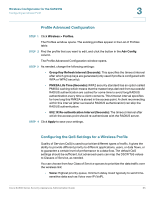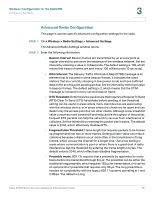Cisco SA520-K9 Administration Guide - Page 100
Country, g & b, g only, Channel Spacing, Control Side Band, Current Channel, Channel
 |
UPC - 882658266744
View all Cisco SA520-K9 manuals
Add to My Manuals
Save this manual to your list of manuals |
Page 100 highlights
Wireless Configuration for the SA520W Configuring the Radio 3 • Country: Choose a country from the drop-down list of countries. This list is populated according to the region selected. This impacts the available Wi-Fi™ channels as determined by wireless authorities in the corresponding country/region. • Mode: Choose the 802.11 modulation technique. - g & b: Select this mode if some devices in the wireless network use 802.11g and others use 802.11b. - g only: Select this mode if all devices in the wireless network can support 802.11g. - n only: Select this mode if all devices in the wireless network can support 802.11n. - ng: Select this mode to allow 802.11n, 802.11g and 802.11b clients to connect to this access point. • Channel Spacing: Select either 20 MHz or 40 MHz channel bonding (spacing), or choose "auto" to let system determine the best channel spacing to use. This setting is specific to 802.11n traffic. • Control Side Band: If you chose 40 MHz channel spacing, choose Lower Upper. • Current Channel: Displays the channel currently in use by the radio. • Channel: Select a channel from the list of channels or choose "auto" to let system determine the best channel to use based on the environmental noise levels for the available channels. • Default Transmit Power: Enter a value in dBm as the default transmitted power level for all APs that use this radio. The default is 20 dBm. STEP 3 Click Apply to save your settings. Cisco SA500 Series Security Appliances Administration Guide 100