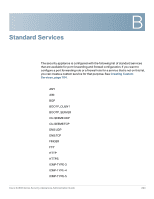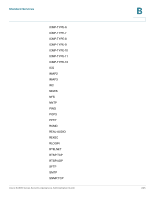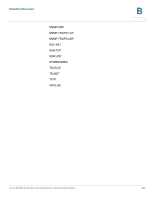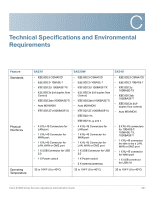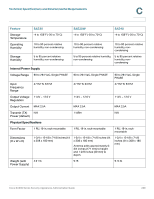Cisco SA520-K9 Administration Guide - Page 223
Restoring Factory Default Configuration Settings, Administration > Firmware
 |
UPC - 882658266744
View all Cisco SA520-K9 manuals
Add to My Manuals
Save this manual to your list of manuals |
Page 223 highlights
Troubleshooting Restoring Factory Default Configuration Settings A Restoring Factory Default Configuration Settings To restore factory default configuration settings, take one of the following actions: • Launch the Configuration Utility and login. Click Administration > Firmware & Configuration > Network. In the Backup/Restore Settings area, click Default. OR • Press and hold the Reset button on the front panel about the security appliance for about 10 seconds, until the test LED lights and then blinks. Release the button and wait for the security appliance to reboot. If the security appliance does not restart automatically; manually restart it to make the default settings effective. After a restore to factory defaults, the following settings apply: • LAN IP address: 192.168.75.1 • Username: cisco • Password: cisco • DHCP server on LAN: enabled • WAN port configuration: Get configuration via DHCP Cisco SA500 Series Security Appliances Administration Guide 223