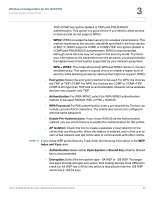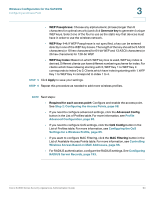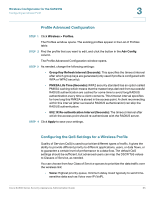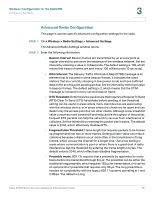Cisco SA520-K9 Administration Guide - Page 97
IMPORTANT, Apply, Wireless, > Access Point, Con MAC Filter, Delete, MAC Address
 |
UPC - 882658266744
View all Cisco SA520-K9 manuals
Add to My Manuals
Save this manual to your list of manuals |
Page 97 highlights
Wireless Configuration for the SA520W Configuring an Access Point 3 Before performing this procedure, decide whether you want to enter a list of addresses that will be denied access or a list that will be allowed access. Generally it is easier and more secure to use this feature to allow access to the specified MAC addresses, thereby denying access to unknown MAC addresses. You will enter the MAC addresses into the MAC Address table first, and then set the ACL Policy Status. IMPORTANT: Any time that you add or delete addresses from the MAC Address table, click the Apply button to save your settings. The policy applies only to the addresses that are in the table when you click Apply. STEP 1 Click Wireless > Access Point. The Access Points window opens. Existing access points are listed in the List of Available Access Points table. STEP 2 Find the access point that you want to edit, and click the button in the Configure MAC Filter column. The MAC Filtering Configuration window opens. STEP 3 To add an address to the MAC Address table, complete the following tasks: a. Click Add. Click the Edit button to edit an entry. To delete an entry, check the box and then click Delete. To select all entries, check the box in the first column of the table heading. After making changes in the table, be sure to click Apply to apply the ACL policy to the new list. After you click Add or Edit, the New MAC Filter window opens. b. Enter the MAC Address of the device that you want to add to the table. c. Click Apply to save your settings. STEP 4 Repeat the previous step for each MAC address that you want to add to the table. STEP 5 At the top of the MAC Filtering page, set the ACL Policy Status. From the list, choose one of the following options: • Open: MAC filtering is not enabled. Any device can use this access point. • Allow: All of the devices in the MAC Address table are allowed to use this access point. All other devices are denied access. • Deny: All of the devices in the MAC Address table are prevented from using this access point. All other devices are allowed access. Cisco SA500 Series Security Appliances Administration Guide 97