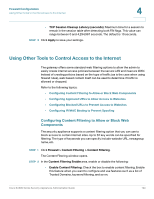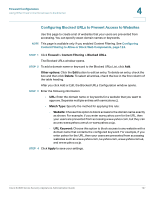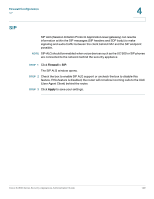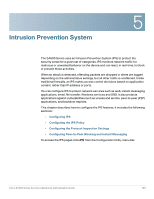Cisco SA520-K9 Administration Guide - Page 125
Enable Check Referrer, Web Components, Proxy, ActiveX, Cookies, Apply, through Internet Explorer. - proxy web
 |
UPC - 882658266744
View all Cisco SA520-K9 manuals
Add to My Manuals
Save this manual to your list of manuals |
Page 125 highlights
Firewall Configuration Using Other Tools to Control Access to the Internet 4 • Enable Check Referrer: Check the box to check the HTTP referrer header when allowing access to URLs that match keywords. When enabled, this feature allows access to links that are referred to on a website, but do not match the name of the domain of the main page. • HTTP Ports: Enter the HTTP ports on which content filtering will act. The default port is 80. If your networking using an external HTTP proxy server which listens on other ports, they can be added here. Multiple ports can be specified in a comma separated list. STEP 3 In the Web Components area, check the box for any component that you want to block. Certain commonly used web components can be blocked for increased security. Some of these components can be used by malicious websites to infect computers that access them. • Proxy: Check this box to proxy servers, which can be used to circumvent certain firewall rules and thus present a potential security gap. For example, if connections to a specific IP address are blocked by a firewall rule, the requests can be routed through a proxy that is not blocked by the rule, rendering the restriction ineffective. • Java: Check this box to block Java applets that can be downloaded from pages that contain them. Java applets are small programs embedded in web pages that enable dynamic functionality of the page. A malicious applet can be used to compromise or infect computer • ActiveX: Check this box to prevent ActiveX applets from being downloaded through Internet Explorer. Similar to Java applets, ActiveX controls are installed on a Windows computer while running Internet Explorer. A malicious ActiveX control can be used to compromise or infect computers. • Cookies: For added security, check this box to block cookies. Cookies are used to store session information by websites that usually require login. However, several websites use cookies to store tracking information and browsing habits. Enabling this option filters out cookies from being created by a website. STEP 4 Click Apply to save your settings. Cisco SA500 Series Security Appliances Administration Guide 125