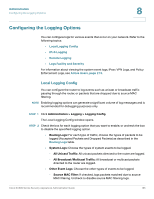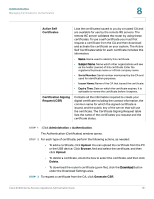Cisco SA520-K9 Administration Guide - Page 186
Output Blocking Event Log, Bandwidth Limit, Apply, LAN to WAN, Administration, Routing Logs
 |
UPC - 882658266744
View all Cisco SA520-K9 manuals
Add to My Manuals
Save this manual to your list of manuals |
Page 186 highlights
Administration Configuring the Logging Options 8 - Output Blocking Event Log: If checked, the device displays logs for packets blocked by the ProtectLink service. - Bandwidth Limit: If checked, displays logs related to packets dropped due to Bandwidth Limiting. STEP 3 Click Apply to save your settings. Routing Logs LAN to WAN LAN to DMZ DMZ to WAN WAN to LAN DMZ to LAN WAN to DMZ Enable logging for firewall rules matching LAN to WAN source and destination. Logging for individual firewall rules should be enabled. Enable logging for firewall rules matching LAN to DMZ source and destination. Logging for individual firewall rules should be enabled. Enable logging for firewall rules matching DMZ to WAN source and destination. Logging for individual firewall rules should be enabled. Enable logging for firewall rules matching WAN to LAN source and destination. Logging for individual firewall rules should be enabled. Enable logging for firewall rules matching DMZ to LAN source and destination. Logging for individual firewall rules should be enabled. Enable logging for firewall rules matching WAN to DMZ source and destination. Logging for individual firewall rules should be enabled. Cisco SA500 Series Security Appliances Administration Guide 186