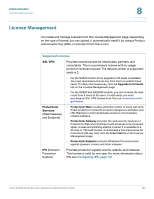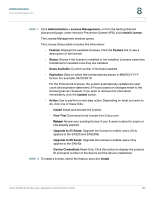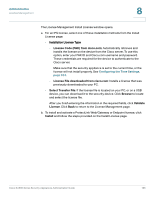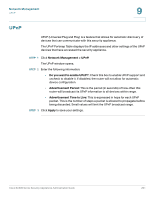Cisco SA520-K9 Administration Guide - Page 199
Cdp, Snmp
 |
UPC - 882658266744
View all Cisco SA520-K9 manuals
Add to My Manuals
Save this manual to your list of manuals |
Page 199 highlights
Network Management CDP 9 CDP Cisco Discovery Protocol (CDP) is a device discovery protocol that runs on all Cisco manufactured equipment. Each CDP enabled device sends periodic messages to a multicast address and also listens to the periodic messages sent by others in order to learn about neighboring devices and determine the status of these devices. This page provides the configuration options to control CDP. NOTE Enabling CDP is not recommended on the Dedicated WAN port and the Optional ports because they are connected to insecure networks. STEP 1 Click Network Management > CDP. The CDP window opens. STEP 2 Enter the following information: • CDP: Choose one of the following options: - Enable All: Enable CDP on all port supported by the Device. - Disable All: Disable CDP - Per Port: Configure CDP on selective ports, displayed in the port information table. • CDP Timer: This is the time interval between any successive CDP packets sent by the router. • CDP Hold Timer: The hold timer is the amount of time the information sent in the CDP packet should be cached by the device which receives the CDP packet, after which the information is expires. STEP 3 Click Apply to save your settings. SNMP Simple Network Management Protocol (SNMP) lets you monitor and manage your router from an SNMP manager. SNMP provides a remote means to monitor and control network devices, and to manage configurations, statistics collection, performance, and security. The router supports the SNMPv2c protocol version and can send traps to a specified community. Cisco SA500 Series Security Appliances Administration Guide 199