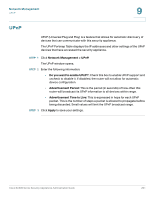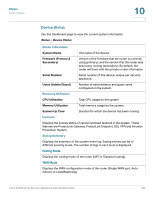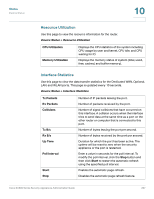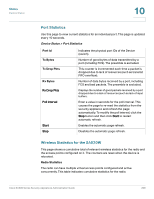Cisco SA520-K9 Administration Guide - Page 205
Device Status, System Name, Firmware Primary &, Secondary, Serial Number, Users Admin/Guest
 |
UPC - 882658266744
View all Cisco SA520-K9 manuals
Add to My Manuals
Save this manual to your list of manuals |
Page 205 highlights
Status Device Status 10 Device Status Use this Dashboard page to view the current system information. Status > Device Status Router Information System Name Unit name of the device. Firmware (Primary & Secondary) Version of the firmware that the router is currently using (primary), and the version that the router was previously running (secondary). By default, the router will boot with the primary router information Serial Number Serial number of this device, unique per security appliance. Users (Admin/Guest) Number of administrative and guest users configured on the system Resource Utilization CPU Utilization Total CPU usage by the system Memory Utilization Total memory usage by the system. System Up Time Duration for which the device has been running. Licenses Displays the license status of various licensed features in the system. These features are ProtectLink Gateway, ProtectLink Endpoint, SSL VPN and Intrusion Prevention System. Syslog Summary Displays the summary of the system event log. Syslog entries can be of different severity levels. The number of logs in each level is displayed. Routing Mode Displays the routing mode of the router (NAT or Classical routing), WAN Mode Displays the WAN configuration mode of the router (Single WAN port, Autorollover, or Load Balancing). Cisco SA500 Series Security Appliances Administration Guide 205