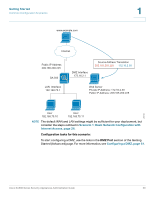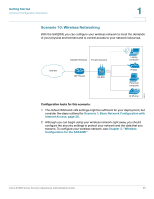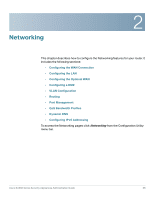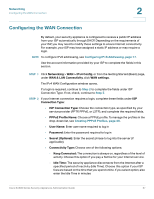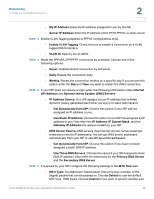Cisco SA520-K9 Administration Guide - Page 34
SSL VPN Remote Access With a Web Browser, Getting Started
 |
UPC - 882658266744
View all Cisco SA520-K9 manuals
Add to My Manuals
Save this manual to your list of manuals |
Page 34 highlights
Getting Started Common Configuration Scenarios 1 SSL VPN Remote Access With a Web Browser For remote access by users who have no special software on the PC, such as contractors who need access to some or all of your network resources, SSL VPN is a flexible and secure way to extend your network resources. You are not responsible for any VPN client software, since the VPN tunnel can be accessed by anyone with a web browser, Internet access, and the correct login credentials. DNS Server 10.10.10.163 Security Appliance Internal Inside network 10.10.10.0 Outside Internet ClientlessVPN ClientlessVPN 235141 WINS Server 10.10.10.133 ClientlessVPN Configuration tasks for this scenario: In the SSL VPN Remote Access section of the Getting Started (Advanced) page, click the SSL VPN Portal Layouts link to review the default settings for the user portal. Create new portals for different user groups, if needed. Return to the Getting Started (Advanced) page and click the Configure Users link to add your VPN users. Optionally, you can use other links to configure the policies, client settings, routes, and resources for your SSL VPN. For more information, see Configuring SSL VPN for Browser-Based Remote Access, page 154. Cisco SA500 Series Security Appliances Administration Guide 34