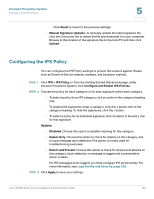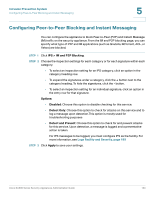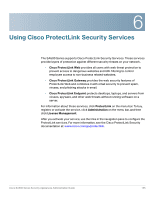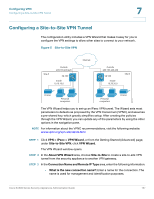Cisco SA520-K9 Administration Guide - Page 137
Configuring a Site-to-Site VPN Tunnel, > IPsec > VPN Wizard, Site-to-Site VPN, VPN Wizard
 |
UPC - 882658266744
View all Cisco SA520-K9 manuals
Add to My Manuals
Save this manual to your list of manuals |
Page 137 highlights
Configuring VPN Configuring a Site-to-Site VPN Tunnel 7 Configuring a Site-to-Site VPN Tunnel The configuration utility includes a VPN Wizard that makes it easy for you to configure the VPN settings to allow other sites to connect to your network. Figure 5 Site-to-Site VPN Site A Outside 209.165.200.226 SA 500 Inside 10.10.10.0 Internet Outside 209.165.200.236 SA 500 Inside 10.20.20.0 Site B Printer Personal computers Personal computers Printer 235142 The VPN Wizard helps you to set up an IPsec VPN tunnel. The Wizard sets most parameters to defaults as proposed by the VPN Consortium (VPNC), and assumes a pre-shared key, which greatly simplifies setup. After creating the policies through the VPN Wizard, you can update any of the parameters by using the other options in the navigation pane. NOTE For information about the VPNC recommendations, visit the following website: www.vpnc.org/vpn-standards.html STEP 1 Click VPN > IPsec > VPN Wizard, or from the Getting Started (Advanced) page, under Site-to-Site VPN, click VPN Wizard. The VPN Wizard window opens. STEP 2 In the About VPN Wizard area, choose Site-to-Site to create a site-to-site VPN tunnel from the security appliance to another VPN gateway. STEP 3 In the Connection Name and Remote IP Type area, enter the following information: • What is the new connection name?: Enter a name for the connection. The name is used for management and identification purposes. Cisco SA500 Series Security Appliances Administration Guide 137