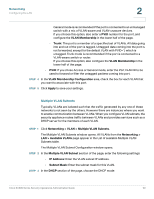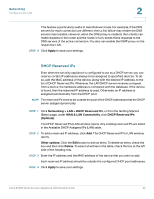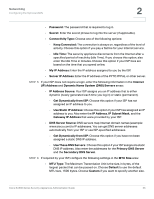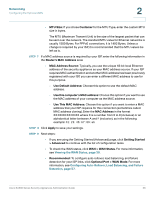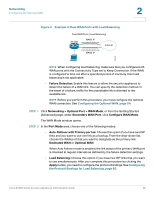Cisco SA520-K9 Administration Guide - Page 55
Get Dynamically from ISP
 |
UPC - 882658266744
View all Cisco SA520-K9 manuals
Add to My Manuals
Save this manual to your list of manuals |
Page 55 highlights
Networking Configuring the Optional WAN 2 • Password: The password that is required to log in • Secret: Enter the secret phrase to log into the server (if applicable). • Connectivity Type: Choose one of the following options: - Keep Connected: The connection is always on, regardless of the level of activity. Choose this option if you pay a flat fee for your Internet service. - Idle Time: The security appliance disconnects from the Internet after a specified period of inactivity (Idle Time). If you choose this option, also enter the Idle Time in minutes. Choose this option if your ISP fees are based on the time that you spend online. • My IP Address: Enter the IP address assigned to you by the ISP. • Server IP Address: Enter the IP address of the PPTP, PPPoE, or other server. STEP 5 If your ISP does not require a login, enter the following information in the Internet (IP) Address and Dynamic Name System (DNS) Servers areas: • IP Address Source: Your ISP assigns you an IP address that is either dynamic (newly generated each time you log in) or static (permanent). - Get Dynamically from ISP: Choose this option if your ISP has not assigned an IP address to you. - Use Static IP Address: Choose this option if your ISP has assigned an IP address to you. Also enter the IP Address, IP Subnet Mask, and the Gateway IP Address that were provided by your ISP. • DNS Server Source: DNS servers map Internet domain names (example: www.cisco.com) to IP addresses. You can get DNS server addresses automatically from your ISP or use ISP-specified addresses. - Get Dynamically from ISP: Choose this option if you have not been assigned a static DNS IP address. - Use These DNS Servers.: Choose this option if your ISP assigned a static DNS IP address. Also enter the addresses for the Primary DNS Server and the Secondary DNS Server. STEP 6 If required by your ISP, configure the following settings in the MTU Size area: • MTU Type: The Maximum Transmission Unit is the size, in bytes, of the largest packet that can be passed on. Choose Default to use the default MTU size, 1500 bytes. Choose Custom if you want to specify another size. Cisco SA500 Series Security Appliances Administration Guide 55