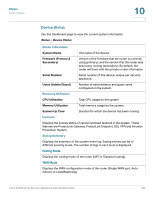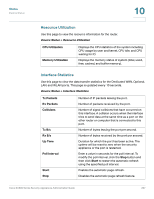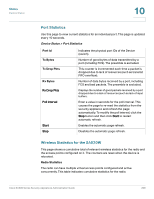Cisco SA520-K9 Administration Guide - Page 208
Port Statistics, Wireless Statistics for the SA520W, Device Status > Port Statistics
 |
UPC - 882658266744
View all Cisco SA520-K9 manuals
Add to My Manuals
Save this manual to your list of manuals |
Page 208 highlights
Status Device Status 10 Port Statistics Use this page to view current statistics for an individual port. This page is updated every 10 seconds. Device Status > Port Statistics Port Id Tx Bytes Tx Drop Pkts Rx Bytes Rx Drop Pkts Poll Interval Start Stop Indicates the physical port IDs of the Device (switch). Number of good bytes of data transmitted by a port (including FCS). The preamble is excluded. This counter is incremented each time a packet is dropped due to lack of resources (such as transmit FIFO overflow). Number of data bytes received by a port, including FCS and bad packets. The preamble is excluded. Displays the number of good packets received by a port dropped due to a lack of resources (such as lack of input buffers. Enter a value in seconds for the poll interval. This causes the page to re-read the statistics from the security appliance and refresh the page automatically. To modify the poll interval, click the Stop button and then click Start to restart automatic refresh. Enables the automatic page refresh. Disables the automatic page refresh. Wireless Statistics for the SA520W This page shows a cumulative total of relevant wireless statistics for the radio and the access points configured on it. The counters are reset when the device is rebooted. Radio Statistics The radio can have multiple virtual access points configured and active concurrently. This table indicates cumulative statistics for the radio. Cisco SA500 Series Security Appliances Administration Guide 208