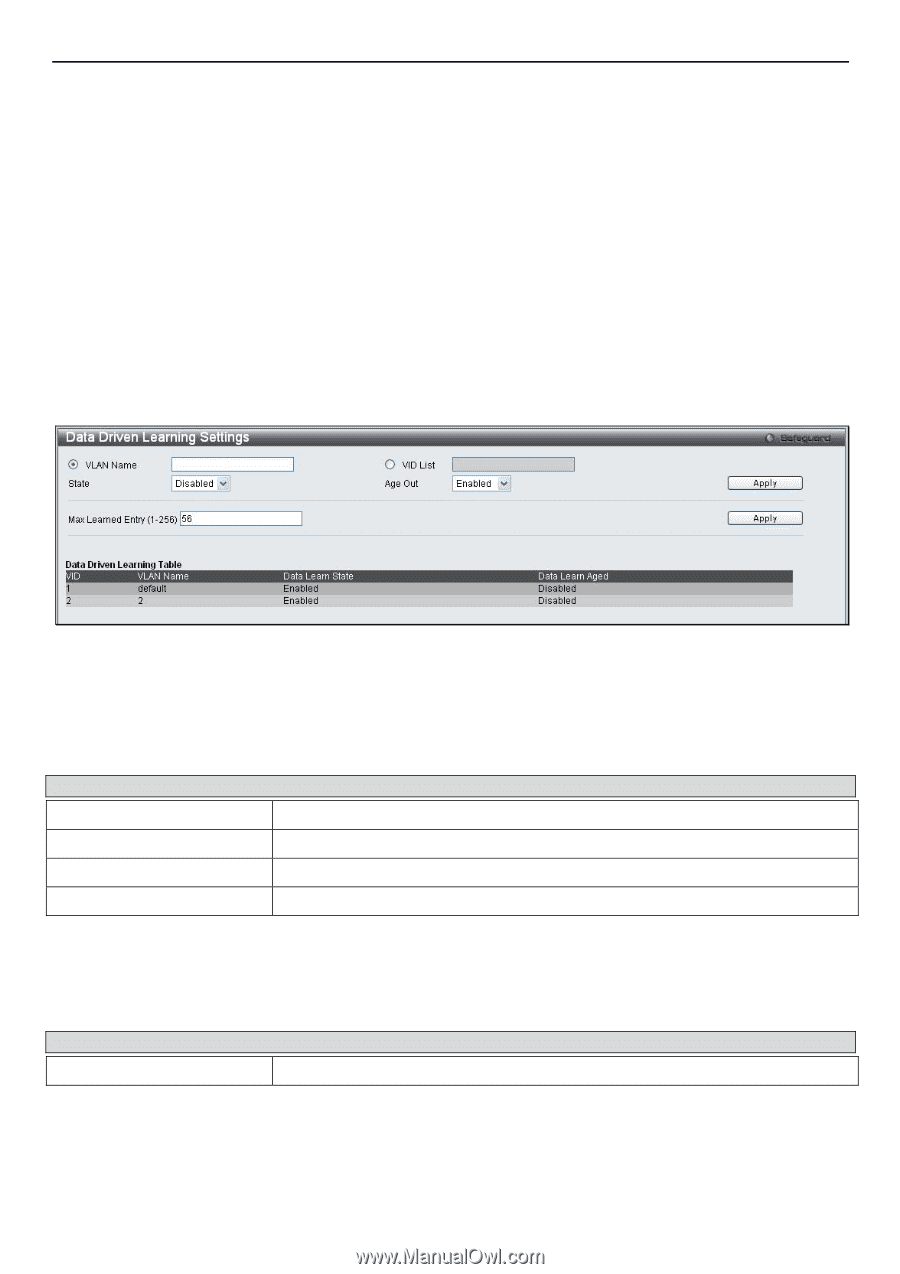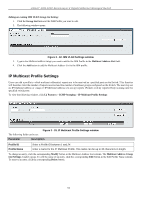D-Link DGS-3200-10 Product Manual - Page 102
Data Driven Learning Settings, Data Driven Learning Settings window, Parameter
 |
UPC - 790069306310
View all D-Link DGS-3200-10 manuals
Add to My Manuals
Save this manual to your list of manuals |
Page 102 highlights
xStack® DGS-3200 Series Layer 2 Gigabit Ethernet Managed Switch Data Driven Learning Settings The S witch al lows y ou t o i mplement dat a driven l earning f or IGMP s nooping g roups. If data-driven l earning, al so k nown as dynamic IP multicast learning, is ena bled for a VLAN, when the Switc h receives IP multicast traffic on the VLAN, a n IGMP snooping group is created. Learning of an entry is not activated by IGMP membership registration, but activated by the traffic. For an ord inary IGMP sno oping entry, th e IGMP p rotocol will tak e care of the ag ing ou t of th e en try. For a data-driven en try, the entry can be specified not to age out or to age out by a timer. When the data driven learning State is en abled, the multicast filtering mode for all po rts is ignored. This means multicast packets will be flooded. Please note that if a data-driven group is created and IGMP member ports are learned later, the entry will become an o rdinary IGMP snooping entry. In o ther word s, the ag ing out m echanism will follo w t he con ditions of an ordinary IGM P snooping entry. Data driven learning is useful on a network which has video cameras connected to a Layer 2 switch that is recording and sending IP multicast d ata. Th e sw itch n eeds to forward I P data to a d ata cen ter w ithout dr opping or flooding any packets. Since v ideo cameras do not have the capability to run IGMP protocols, the IP multicast data will be dropped with the original IGMP snooping function. To view the following window, click L2 Features > IGMP Snooping > Data Driven Learning Settings: Figure 3 - 27. Data Driven Learning Settings window The Data Driven Learning Settings window is divided into three main sections, the top section is used to configure the VLAN that will b e using Data Driven Learn ing, th e ce nter section i s u sed to con figure th e m aximum n umber o f learn ed en tries, and th e bottom section displays a summary of the existing Data Driven Learning settings: Configuring a VLAN to use Data Driven Learning: Configure the parameters in the top section of the window, as described below: Parameter Description VLAN Name Click this button and enter the VLAN to be configured (or use the VID List). VID List Click this button and enter the VID List to be configured (or use the VLAN Name). State Enable or disable data driven learning of IGMP snooping groups. Age Out Enable or disable aging on this entry. Click the Apply button at the top of the window to implement the new settings. Configuring the Maximum Number of Learned Entries: Configure the parameters in the center section of the window, as described below: Parameter Description Max Learned Entry (1-256) Click this button and enter the VLAN to be configured (or use the VID List). Click the adjacent Apply button to implement the new setting. 89