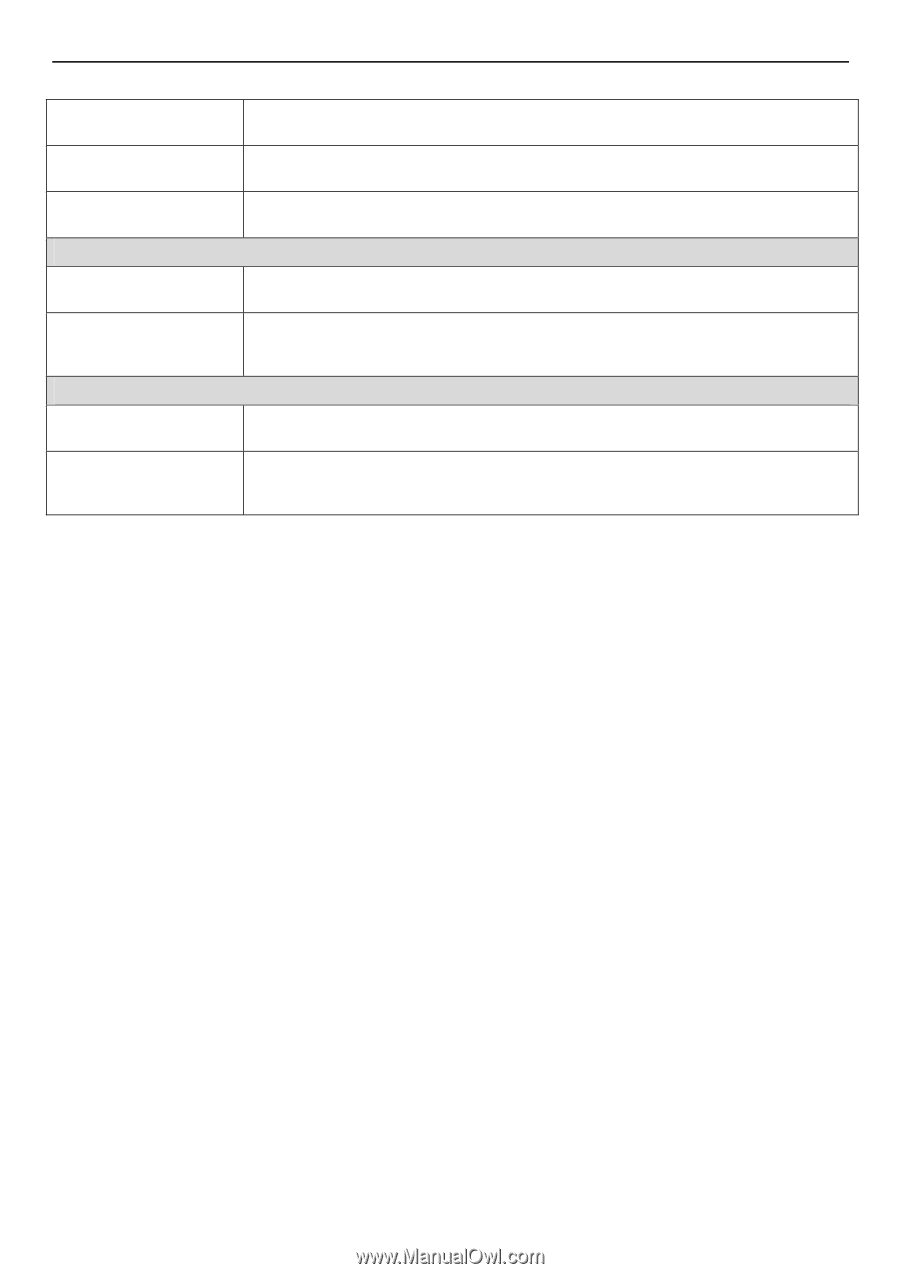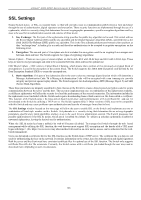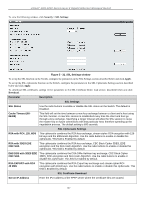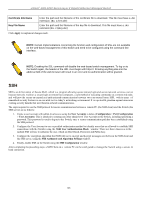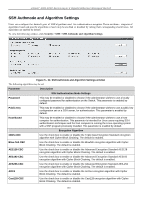D-Link DGS-3200-10 Product Manual - Page 164
Twofish128, Data Integrity Algorithm, HMAC-SHA1, HMAC-MD5, Public Key Algorithm, HMAC-RSA
 |
UPC - 790069306310
View all D-Link DGS-3200-10 manuals
Add to My Manuals
Save this manual to your list of manuals |
Page 164 highlights
xStack® DGS-3200 Series Layer 2 Gigabit Ethernet Managed Switch Twofish128 Twofish192 Twofish256 HMAC-SHA1 HMAC-MD5 HMAC-RSA HMAC-DSA Use the check box to enable or disable the twofish128 encryption algorithm. The default is enabled. Use the check box to enable or disable the twofish192 encryption algorithm. The default is enabled. Use the check box to enable or disable the twofish256 encryption algorithm. The default is enabled. Data Integrity Algorithm Use the check box to enable or disable the HMAC (Hash for Message Authentication Code) mechanism utilizing the Secure Hash algorithm. The default is enabled. Use the check box to enable or disable the HMAC (Hash for Message Authentication Code) mechanism utilizing the MD5 Message Digest encryption algorithm. The default is enabled. Public Key Algorithm Use the check box to enable or disable the HMAC (Hash for Message Authentication Code) mechanism utilizing the RSA encryption algorithm. The default is enabled. Use the check box to enable or disable the HMAC (Hash for Message Authentication Code) mechanism utilizing the Digital Signature Algorithm (DSA) encryption. The default is enabled. Click Apply to implement changes made. 151