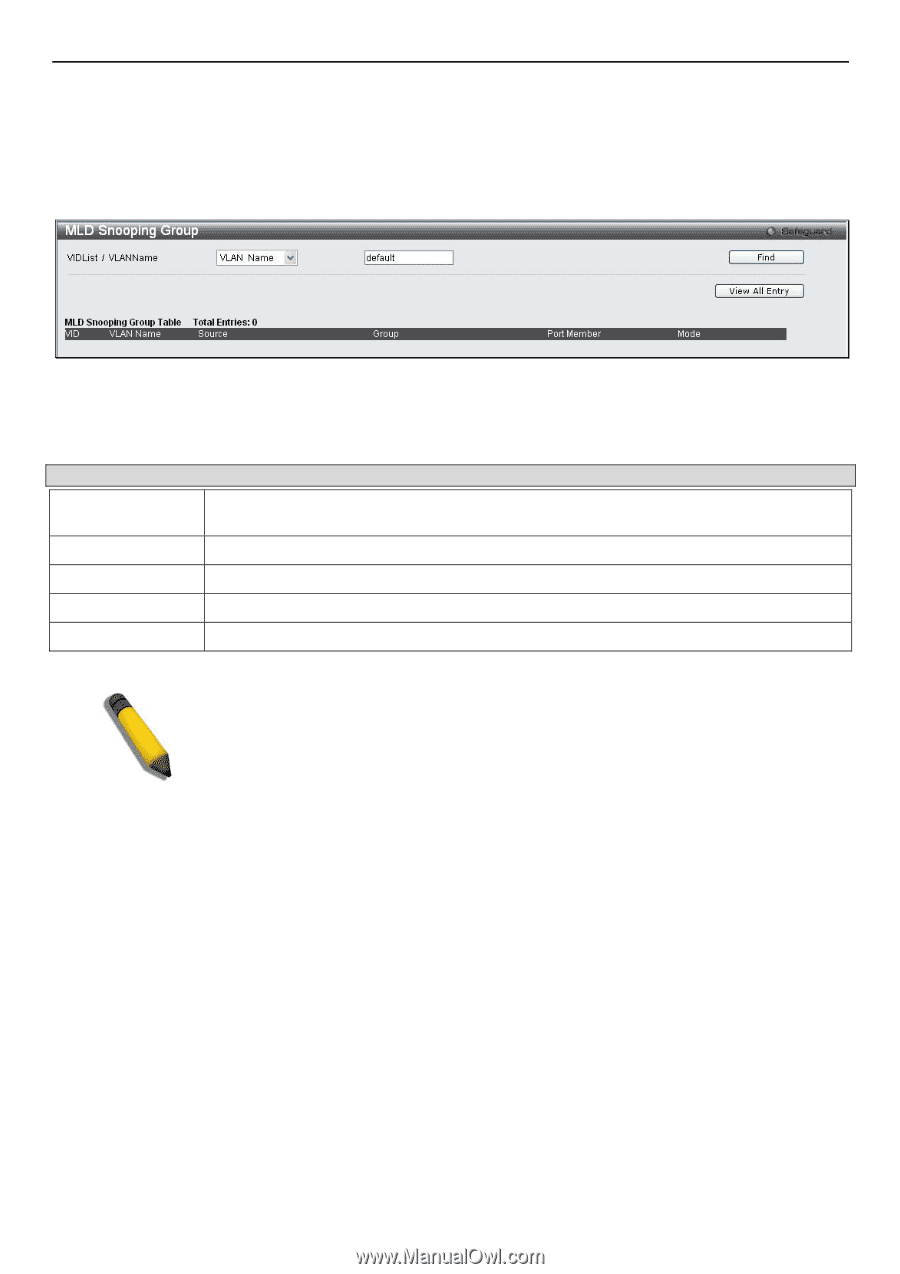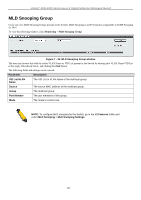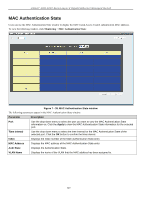D-Link DGS-3200-10 Product Manual - Page 257
MLD Snooping Group, MLD Snooping Group window, Parameter, Description, VID List/VLAN
 |
UPC - 790069306310
View all D-Link DGS-3200-10 manuals
Add to My Manuals
Save this manual to your list of manuals |
Page 257 highlights
xStack® DGS-3200 Series Layer 2 Gigabit Ethernet Managed Switch MLD Snooping Group Users can view MLD Snooping Groups present on the Switch. MLD Snooping is an IPv6 function comparable to IGMP Snooping for IPv4. To view the following window, click Monitoring > MLD Snooping Group: Figure 7 - 34. MLD Snooping Group window The user may browse this table by either VLAN Name or VID List present in the Switch by entering that VLAN Name/VID List in the empty field shown below, and clicking the Find button. The following fields and settings can be viewed: Parameter Description VID List/VLAN Name The VID List or VLAN Name of the multicast group. Source The source MAC address of the multicast group. Group The multicast group. Port Member The port members of this group. Mode The mode in current use. NOTE: To configure MLD snooping for the Switch, go to the L2 Features folder and select MLD Snooping > MLD Snooping Settings. 244