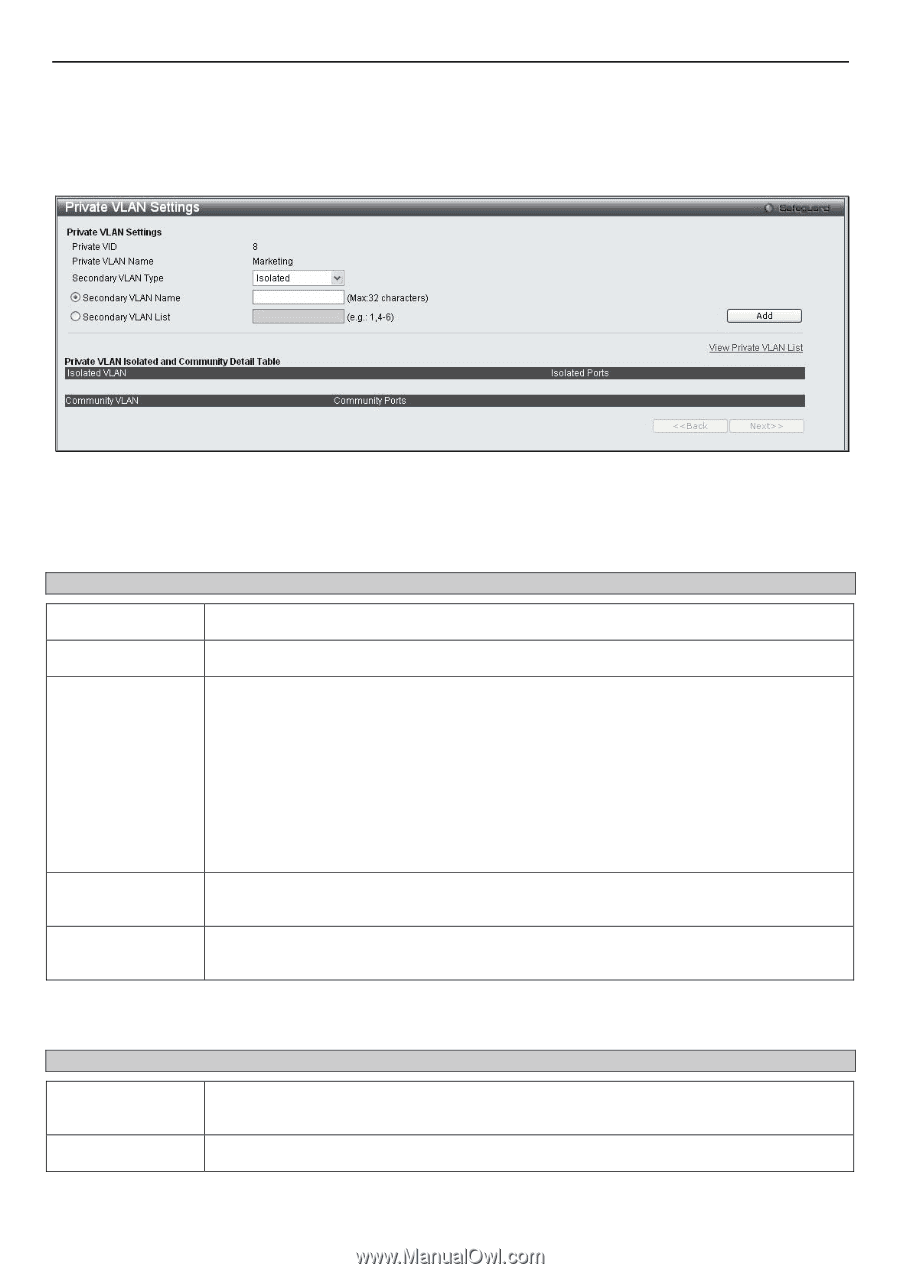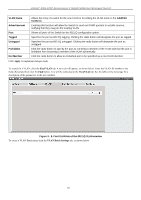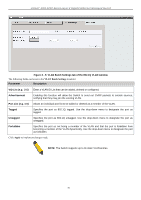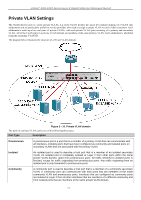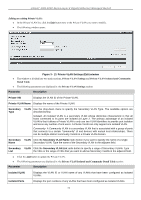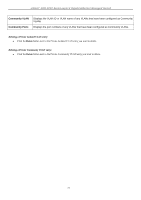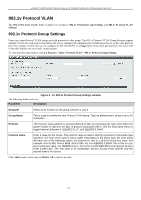D-Link DGS-3200-10 Product Manual - Page 87
Private VLAN Settings, Private VLAN Isolated and Community, Detail Table
 |
UPC - 790069306310
View all D-Link DGS-3200-10 manuals
Add to My Manuals
Save this manual to your list of manuals |
Page 87 highlights
xStack® DGS-3200 Series Layer 2 Gigabit Ethernet Managed Switch Editing an existing Private VLAN: In the Private VLAN list, click the Edit button next to the Private VLAN you want to modify. The following window opens: Figure 3 - 13. Private VLAN Settings (Edit) window The window is divided into two main sections, Private VLAN Settings and Private VLAN Isolated and Community Detail Table. The following parameters are displayed in the Private VLAN Settings section: Parameter Description Private VID Displays the VLAN ID of the Private VLAN. Private VLAN Name Displays the name of the Private VLAN. Secondary Type VLAN Use the drop-down menu to specify the Secondary VLAN Type. The available options are described below: Isolated- An Isolated VLAN is a secondary VLAN whose distinctive characteristic is that all hosts connected to its ports are isolated at Layer 2. The primary advantage of an isolated VLAN is that it allows a Private VLAN to only use two VLAN identifiers to provide port isolation and serve any number of end users. A Private VLAN can only support one isolated VLAN. Community- A Community VLAN is a secondary VLAN that is associated with a group of ports that connects to a certain "community" of end devices with mutual trust relationships. There can be multiple distinct community VLANs in a Private VLAN domain. Secondary VLAN Click the Secondary VLAN Name radio button if you want to specify the name of a single Name Secondary VLAN. Type the name of the Secondary VLAN in the adjacent field. Secondary VLAN Click the Secondary VLAN List radio button to specify a range of Secondary VLANs. Type List the VIDs or the range of VIDs that you want to add as Secondary VLANs in the adjacent field. Click the Add button to update the Private VLAN. The following parameters are displayed in the Private VLAN Isolated and Community Detail Table section: Parameter Description Isolated VLAN Displays the VLAN ID or VLAN name of any VLANs that have been configured as Isolated VLANs. Isolated Ports Displays the port numbers of any VLANs that have been configured as Isolated VLANs. 74