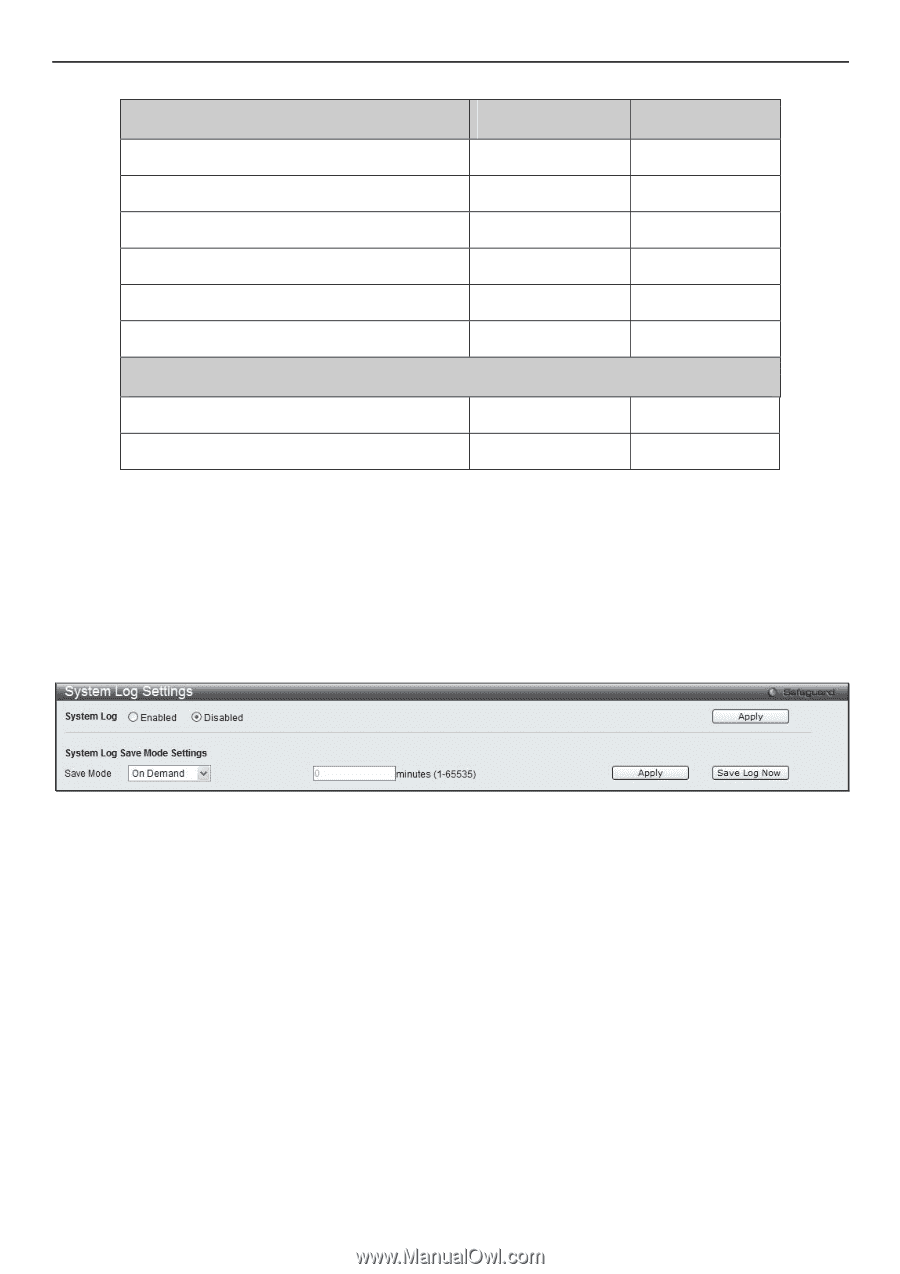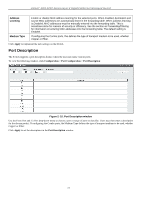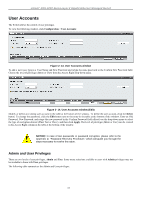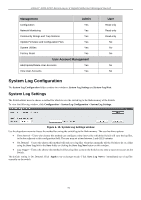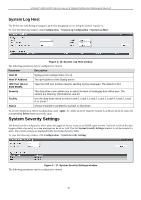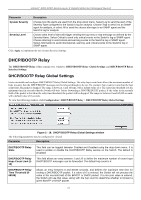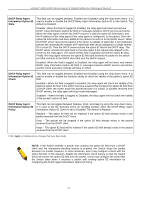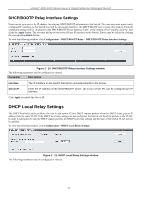D-Link DGS-3200-10 Product Manual - Page 32
System Log Configuration, System Log Settings, Management, Admin, User Account Management - d link manual
 |
UPC - 790069306310
View all D-Link DGS-3200-10 manuals
Add to My Manuals
Save this manual to your list of manuals |
Page 32 highlights
xStack® DGS-3200 Series Layer 2 Gigabit Ethernet Managed Switch Management Admin Configuration Yes Network Monitoring Yes Community Strings and Trap Stations Yes Update Firmware and Configuration Files Yes System Utilities Yes Factory Reset Yes User Account Management Add/Update/Delete User Accounts Yes View User Accounts Yes User Read-only Read-only Read-only No No No No No System Log Configuration The System Log Configuration folder contains two windows: System Log Settings and System Log Host. System Log Settings The Switch allows users to choose a method for which to save the switch log to the flash memory of the Switch. To view the following window, click Configuration > System Log Configuration > System Log Settings: Figure 2- 15. System Log Settings window Use the drop-down menu to choose the method for saving the switch log to the flash memory. The user has three options: Time Interval - Users who choose this method can configure a time interval by which the Switch will save the log files, in the box adjacent to this configuration field. The user may set a time between 1 and 65535 minutes. On Demand - Users who choose this method will only save log files when they manually tell the Switch to do s o, either using the Save Log link in the Save folder or clicking the Save Log Now button on this window. Log Trigger - Users who choose this method will have log files saved to the Switch every time a log event occurs on the Switch. The d efault setting is On Demand. Click Apply t o sa ve cha nges m ade. C lick Save L og Now to immediately sav e l og files currently on the switch. 19