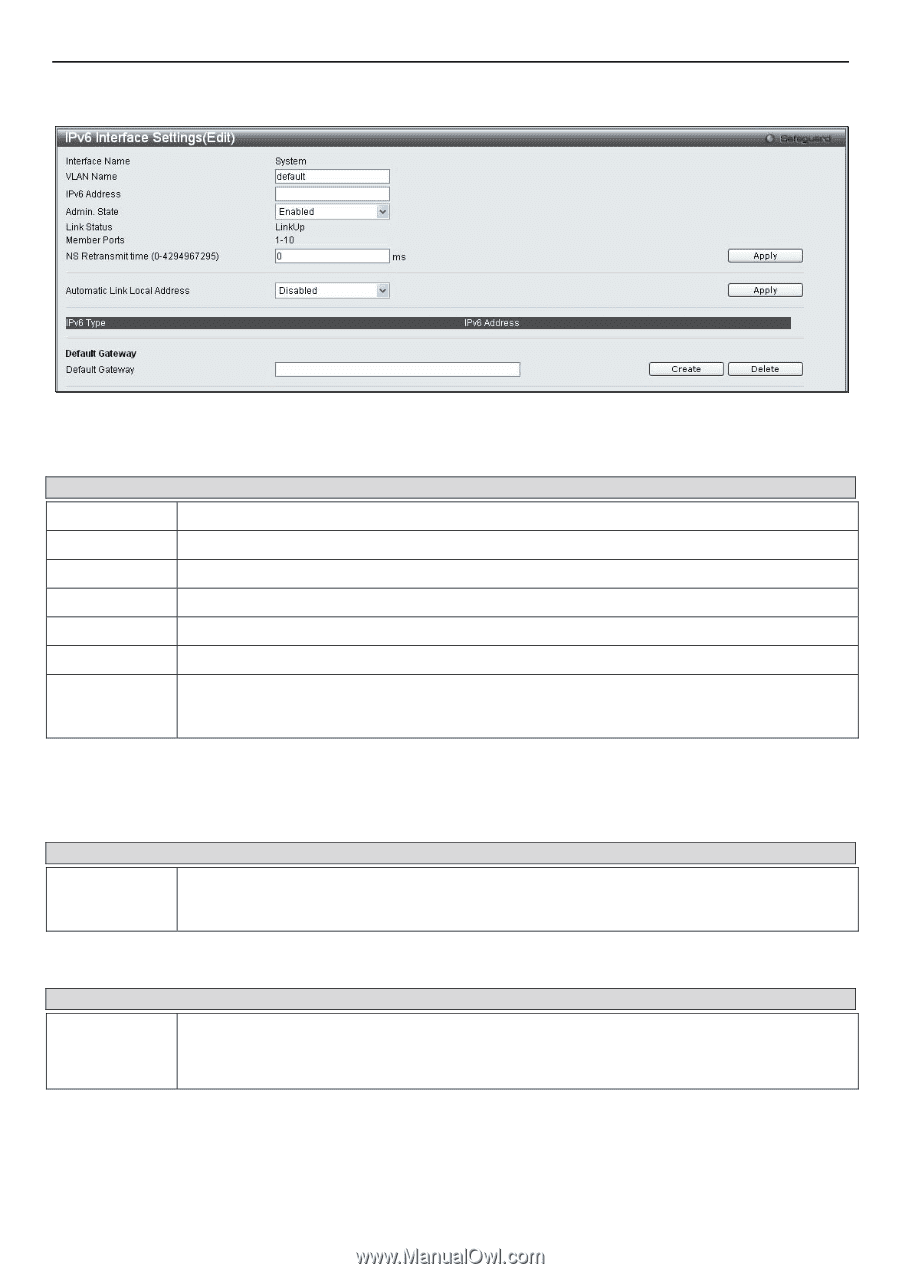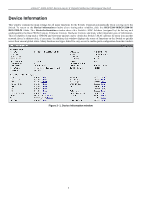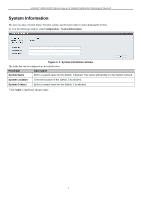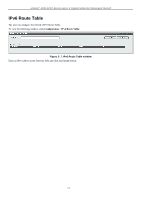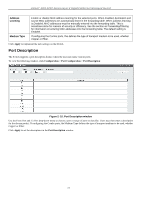D-Link DGS-3200-10 Product Manual - Page 24
IPv6 Interface Settings Edit window, IPv6 Address - d link switch
 |
UPC - 790069306310
View all D-Link DGS-3200-10 manuals
Add to My Manuals
Save this manual to your list of manuals |
Page 24 highlights
xStack® DGS-3200 Series Layer 2 Gigabit Ethernet Managed Switch To modify an IPv6 Interface Table entry, click the corresponding Edit button. The following window opens: Figure 2- 6. IPv6 Interface Settings (Edit) window The IPv6 window i s divided i nto t hree distinct pa rts. The f ollowing parameters may b e co nfigured or viewed at the t op of t he window: Parameter Description Interface Name The name of the IPv6 interface being modified. VLAN Name Enter the VLAN name of the IPv6 interface. IPv6 Address Enter the IPv6 address of the interface to be modified. Admin. State Toggle the state between Enabled and Disabled. Link Status Displays whether the IPv6 Interface is Up or Down. Member Ports Displays the port numbers that are part of the IPv6 Interface. NS Retransmit Time (04294967295) Enter a value between 0 and 4294967295. This is the neighbor solicitation's retransmit timer in milliseconds. The default is zero. After making the desired changes, click the Apply button in the top section of the window. The following parameter is used to configure the Automatic Link Local Address: Parameter Description Automatic Link Toggle between Enabled and Disabled. Enabling this is helpful when no external source of network Local Address addressing information is available. Click the adjacent Apply button when you have finished configuring the Automatic Link Local Address. The following parameter is used to add/remove an IPv6 Default Gateway Address from the Switch: Parameter Description Default Gateway Enter the IPv6 address of the default gateway you want to add/remove. Click the Create button to add the default gateway. Click the Delete button to delete the default gateway. 11