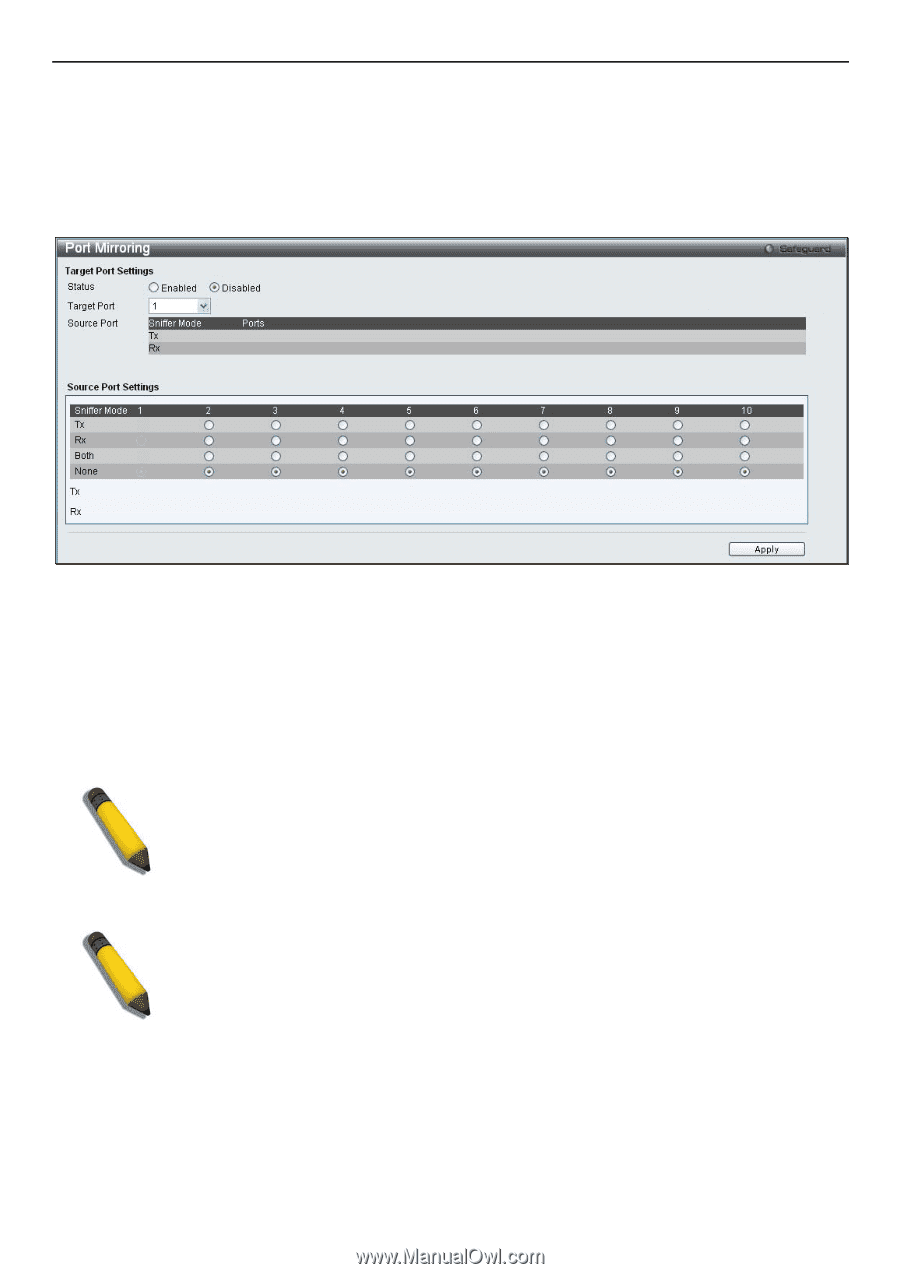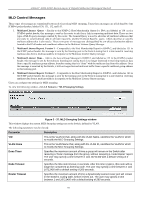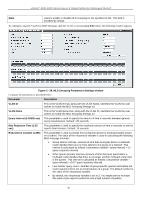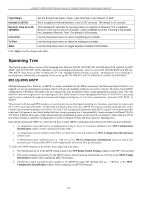D-Link DGS-3200-10 Product Manual - Page 113
Port Mirroring
 |
UPC - 790069306310
View all D-Link DGS-3200-10 manuals
Add to My Manuals
Save this manual to your list of manuals |
Page 113 highlights
xStack® DGS-3200 Series Layer 2 Gigabit Ethernet Managed Switch Port Mirroring The Switch allows you to copy frames transmitted and received on a port and redirect the copies to another port. You can attach a monitoring device to the mirrored port, such as a sniffer or an RMON probe, to view details about the packets passing through the first port. This is useful for network monitoring and troubleshooting purposes. To view the following window, click L2 Features > Port Mirroring: Figure 3 - 39. Port Mirroring window To configure a mirror port: 5. Use the radio button to change the Target Port Settings Status to Enabled. 6. Use the drop-down menu to select th e Target Port t o which frames will be copied, which receives the copies from the source port 7. Select the Source Port Setting Direction, TX (Egress), Rx (Ingress), Both, or None. 8. Click Apply to let the changes take effect. NOTE: You cannot mirror a fast port onto a slower port. For example, if you try to mirror the traffic from a 100 Mbps port onto a 10 Mbps port, this can cause throughput problems. The port you are copying frames from should always support an equal or lower speed than the port to which you are sending the copies. Also, the target port for the mirroring cannot be a member of a trunk group. Please note a target port and a source port cannot be the same port. NOTE: Target mirror ports cannot be members of a trunking group. Attempting to do so will produce an error message and the configuration will not be set. 100