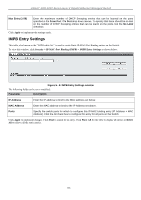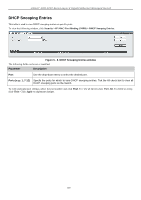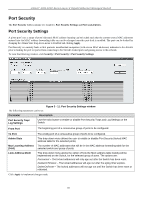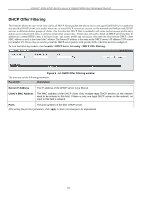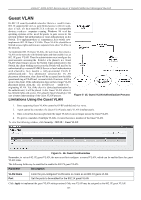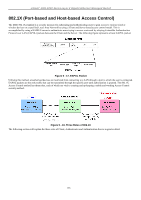D-Link DGS-3200-10 Product Manual - Page 146
DHCP Server Screening, DHCP Screening Port Settings
 |
UPC - 790069306310
View all D-Link DGS-3200-10 manuals
Add to My Manuals
Save this manual to your list of manuals |
Page 146 highlights
xStack® DGS-3200 Series Layer 2 Gigabit Ethernet Managed Switch DHCP Server Screening The DHCP Server Screening folder contains two windows: DHCP Screening Port Settings and DHCP Offer Filtering. DHCP Screening Port Settings The Switch supports DHCP Server Screening, a feature that denies access to rogue DHCP servers. When the DHCP server filter function is enabled, all DHCP server packets will be filtered from a specific port. To view the following window, click Security > DHCP Server Screening > DHCP Screening Port Settings: Figure 5 - 13. DHCP Screening Port Settings window The user may set the following parameters: Parameter Description From DHCP Server Enable or disable this feature. Trap Log State Illegal Server Log Choose an illegal server log suppress duration of 1 minute, 5 minutes, or 30 minutes. Suppress Duration From Port/To Port A consecutive group of ports may be configured starting with the selected port. State Choose Enabled to enable the DHCP server screening or Disabled to disable it. The default is Disabled. After setting the previous parameters, click Apply to allow your changes to be implemented. 133