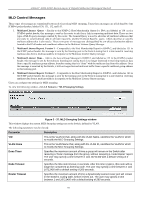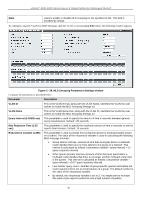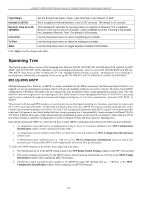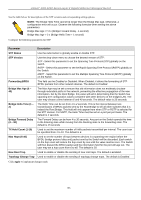D-Link DGS-3200-10 Product Manual - Page 115
Spanning Tree, 802.1Q-2005 MSTP - 102 7
 |
UPC - 790069306310
View all D-Link DGS-3200-10 manuals
Add to My Manuals
Save this manual to your list of manuals |
Page 115 highlights
xStack® DGS-3200 Series Layer 2 Gigabit Ethernet Managed Switch Trap Status Interval (1-32767) Recover Time (0 or 601000000) From Port To Port State Set the desired trap status: None, Loop Detected, Loop Cleared, or Both. Set a Loopdetect Interval between 1 and 32767 seconds. The default is 10 seconds. Time allowed (in seconds) for recovery when a Loopback is detected. The Loopdetect Recover Time can be set at 0 seconds, or 60 to 1000000 seconds. Entering 0 will disable the Loopdetect Recover Time. The default is 60 seconds. Use the drop-down menu to select a beginning port number. Use the drop-down menu to select an ending port number. Use the drop-down menu to toggle between Enabled and Disabled. Click Apply to let the changes take effect. Spanning Tree This Switch supports three versions of the Spanning Tree Protocol: 802.1D-1998 STP, 802.1D-2004 Rapid STP, and 802.1Q-2005 MSTP. 802.1D-1998 STP will b e fam iliar to m ost n etworking professionals. However, sin ce 802 .1D-2004 RSTP an d 802 .1Q2005 MSTP have been r ecently in troduced to D- Link managed Ethernet switch es, a brief i ntroduction to t he t echnology is provided below followed by a description of how to set up 802.1D-1998 STP, 802.1D-2004 RSTP, and 802.1Q-2005 MSTP. 802.1Q-2005 MSTP Multiple Sp anning Tree Protocol, or MSTP, is a stand ard d efined by th e IEEE co mmunity that all ows m ultiple VLANs t o b e mapped to a sin gle spanning tree in stance, wh ich will pro vide m ultiple p athways acro ss th e n etwork. Th erefore, t hese MSTP configurations will balance the traffic load, preventing wide scale disruptions when a single spanning tree instance fails. This will allow fo r faster con vergences o f new topo logies fo r th e failed instance. Frames d esignated fo r th ese VLANs will b e processed quickly and co mpletely th roughout in terconnected bridges u tilizing an y of t he t hree spanning tree protocols (STP, RSTP or MSTP). This protocol will also tag B PDU packets so receiving devices can distinguish spanning tree i nstances, spanning tree regions and the VLANs associated with them. An MS TI ID will classify these insta nces. MSTP will connect m ultiple spanning trees with a Common and Internal Spanning Tree (CIST). The CIST will automatically determine each MSTP region, its m aximum possible extent and will appear as one virtual bridge that runs a single spanning tree. Consequentially, frames assigned to different VLANs will follow different data routes within administratively established regions on the network, continuing to allow simp le and full processing of frames, regardless of administrative errors in defining VLANs and their respective spanning trees. Each switch utilizing the MSTP on a network will have a single MSTP configuration that will have the following three attributes: 1. A c onfiguration name defi ned by a n al phanumeric st ring o f up t o 32 c haracters (defined i n t he MST Confi guration Identification window in the Configuration Name field). 2. A configuration revision number (named here as a R evision Level and found in the MST Configuration Identification window) and; 3. A 4094-element table (defined here as a VID List i n t he MST Co nfiguration Identification wind ow), whic h will associate each of the possible 4094 VLANs supported by the Switch for a given instance. To utilize the MSTP function on the Switch, three steps need to be taken: 1. The Switch must be set to the MSTP setting (found in the STP Bridge Global Settings window in the STP Version field) 2. The correct spanning tree priority for the MSTP instance must be entered (defined here as a Priority in the MSTI Config Information window when configuring MSTI ID settings). 3. VLANs th at will b e sh ared m ust b e added to th e MSTP In stance ID (defined here as a VID List in th e MST Configuration Identification window when configuring an MSTI ID settings). 102