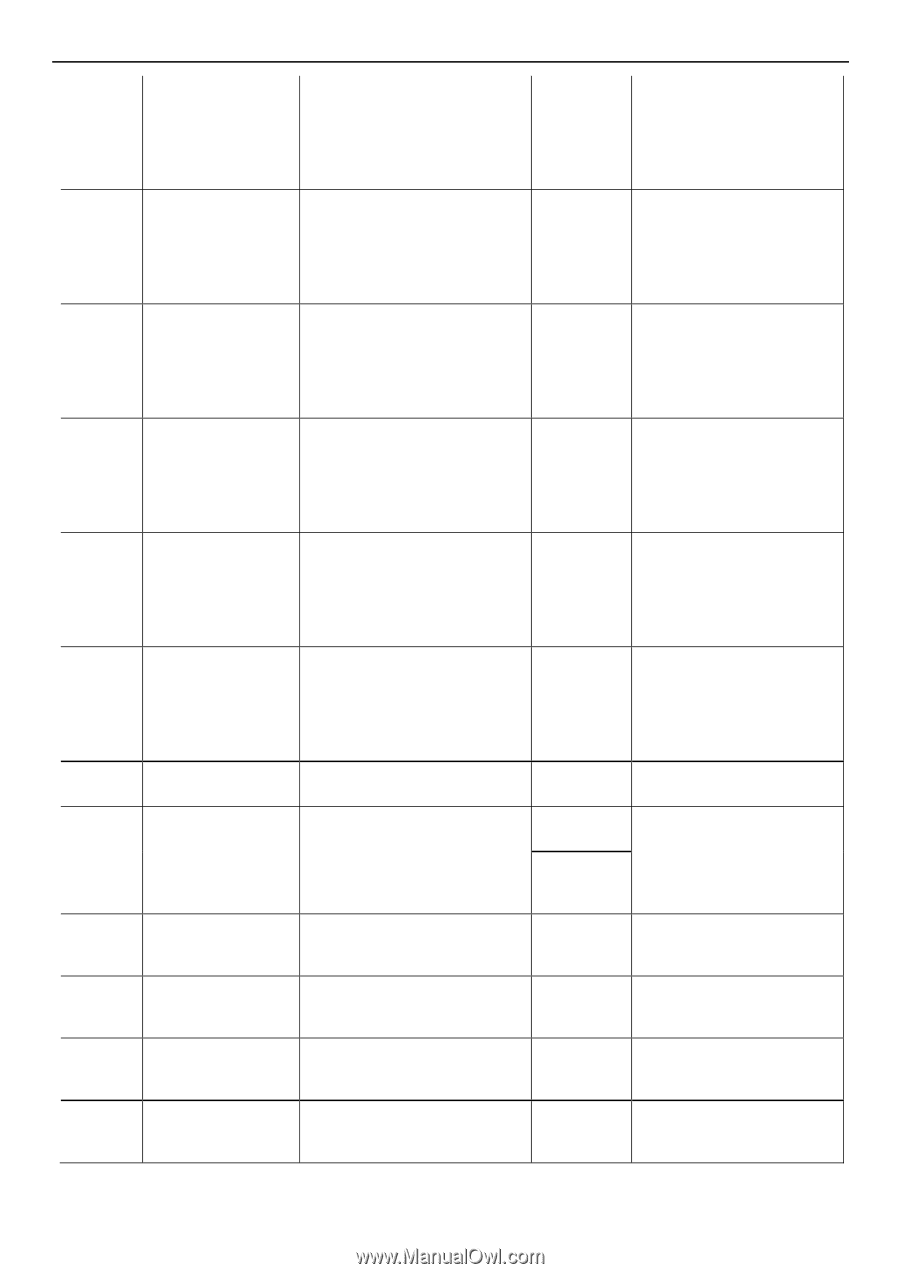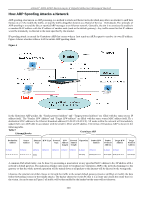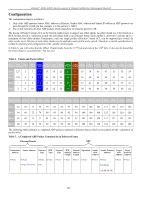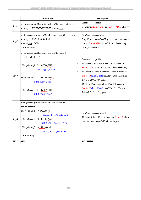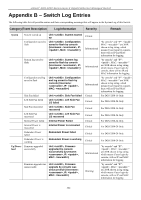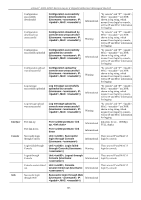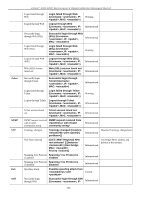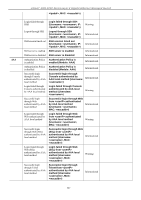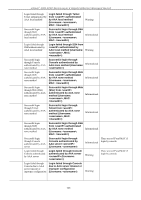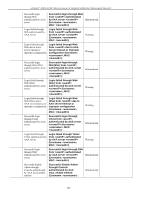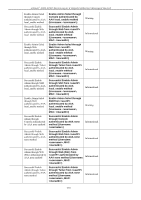D-Link DGS-3200-10 Product Manual - Page 278
through Console Username, Console Username
 |
UPC - 790069306310
View all D-Link DGS-3200-10 manuals
Add to My Manuals
Save this manual to your list of manuals |
Page 278 highlights
xStack® DGS-3200 Series Layer 2 Gigabit Ethernet Managed Switch Interface Console Web Configuration successfully downloaded Configuration download was unsuccessful Configuration successfully uploaded Configuration upload was unsuccessful Log message successfully uploaded Log message upload was unsuccessful Port link up Port link down Successful login through Console Login failed through Console Logout through Console Console session timed out Successful login through Web Configuration successfully downloaded by console (Username: , IP: , MAC: ) Informational "by console" and "IP": , MAC: " are XOR shown in log string, which means if user login by console, will no IP and MAC information for logging Configuration download by console was unsuccessful! (Username: , IP: , MAC: ) Warning "by console" and "IP": , MAC: " are XOR shown in log string, which means if user login by console, will no IP and MAC information for logging Configuration successfully uploaded by console (Username: , IP: , MAC: ) Informational "by console" and "IP": , MAC: " are XOR shown in log string, which means if user login by console, will no IP and MAC information for logging Configuration upload by console was unsuccessful! (Username: , IP: , MAC: ) Warning "by console" and "IP": , MAC: " are XOR shown in log string, which means if user login by console, will no IP and MAC information for logging Log message successfully uploaded by console (Username: , IP: , MAC: ) Informational "by console" and "IP": , MAC: " are XOR shown in log string, which means if user login by console, will no IP and MAC information for logging Log message upload by console was unsuccessful! (Username: , IP: , MAC: ) Warning "by console" and "IP": , MAC: " are XOR shown in log string, which means if user login by console, will no IP and MAC information for logging Port link up, Informational link state, for ex: , 100Mbps FULL duplex Port link down Informational Unit , Successful login through Console (Username: ) There are no IP and MAC if Informational login by console. Unit , Login failed through Console (Username: ) Warning There are no IP and MAC if login by console. Unit , Logout through There are no IP and MAC if Console (Username: Informational login by console. ) Unit , Console There are no IP and MAC if session timed out (Username: Informational login by console. ) Successful login through Web (Username: , IP: Informational , MAC: ) 265