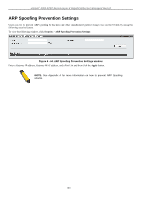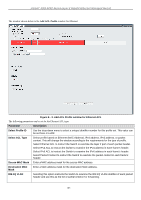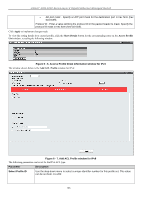D-Link DGS-3200-10 Product Manual - Page 194
ACL Configuration Wizard, Access Profile List, Time Range Settings, ACL
 |
UPC - 790069306310
View all D-Link DGS-3200-10 manuals
Add to My Manuals
Save this manual to your list of manuals |
Page 194 highlights
xStack® DGS-3200 Series Layer 2 Gigabit Ethernet Managed Switch ACL ACL Configuration Wizard Access Profile List CPU Access Profile List Time Range Settings Section 6 ACL Configuration Wizard In order to m ake access profile and rule c reation significantly easier to use, an ACL wizard has been introduced in t he current firmware release. Of course, advanced users can still manually configure access profiles and rules in the Access Profile List i n the next section. To view the following window, click ACL > ACL Configuration Wizard: Figure 6 - 1. ACL Configuration Wizard window The first step is to select the Type of ACL rule, Normal or CPU. Choose Normal from the drop-down menu to create an ACL rule that applies to packets received on on e of the Switch's interfaces. Choose CPU from the drop-down menu to create an ACL rule that only applies to packets that are sent to the CPU. The second step is to a ssign a Profile ID (from 1 to 200) and an Access ID (from 1 to 200) or tick the Auto Assign check box to have this done automatically. The third step is to choose the range From (Any, MAC Address, IPv4 Address, or IPv6 Address) and To (Any, MAC Address, IPv4 Address, or IPv6 Address). The fourth step is to decide on the Action, Permit, Deny or Mirror. The fifth step is to select an Option, Rx Rate, Replace Priority, or Replace DSCP and enter a value in the adjoining field between 1 and 15625. The final step is to enter the Ports for the new ACL rule and then click the Apply button to let it take effect. For more information about each of the parameters used in th e ACL wizard, please see t he detailed descriptions for each type of ACL rule in the rest of this chapter. 181