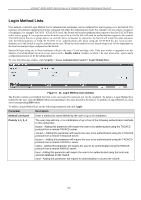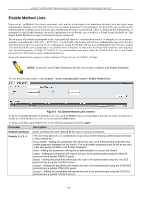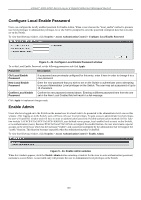D-Link DGS-3200-10 Product Manual - Page 169
Edit Server Group tab of the Authentication Server Group window, Apply
 |
UPC - 790069306310
View all D-Link DGS-3200-10 manuals
Add to My Manuals
Save this manual to your list of manuals |
Page 169 highlights
xStack® DGS-3200 Series Layer 2 Gigabit Ethernet Managed Switch Figure 5 - 39. Edit Server Group tab of the Authentication Server Group window To add an Authentication Server Host to the list, en ter its na me in the Group Name field, IP a ddress in the IP Address field, use the drop-down menu to choose the Protocol associated with the IP address of the Authentication Server Host, and then click Add to add this Authentication Server Host to the group. The entry should appear in the Host List at the bottom of this tab. To add a server group other than the ones listed, enter a name of up to 15 characters in the Group Name field, an IP address in the IP Address field, use the drop-down menu to choose the Protocol associated with the IP address, and then click Apply. The entry should appear in the Server Group List tab. NOTE: The user must configure Authentication Server Hosts using the Authentication Server Hosts window before adding hosts to the list. Authentication Server Hosts must be configured for their specific protocol on a remote centralized server before this function can work properly. NOTE: The three built-in server groups can only have server hosts running the same TACACS daemon. TACACS/XTACACS/TACACS+ protocols are separate entities and are not compatible with each other. 156