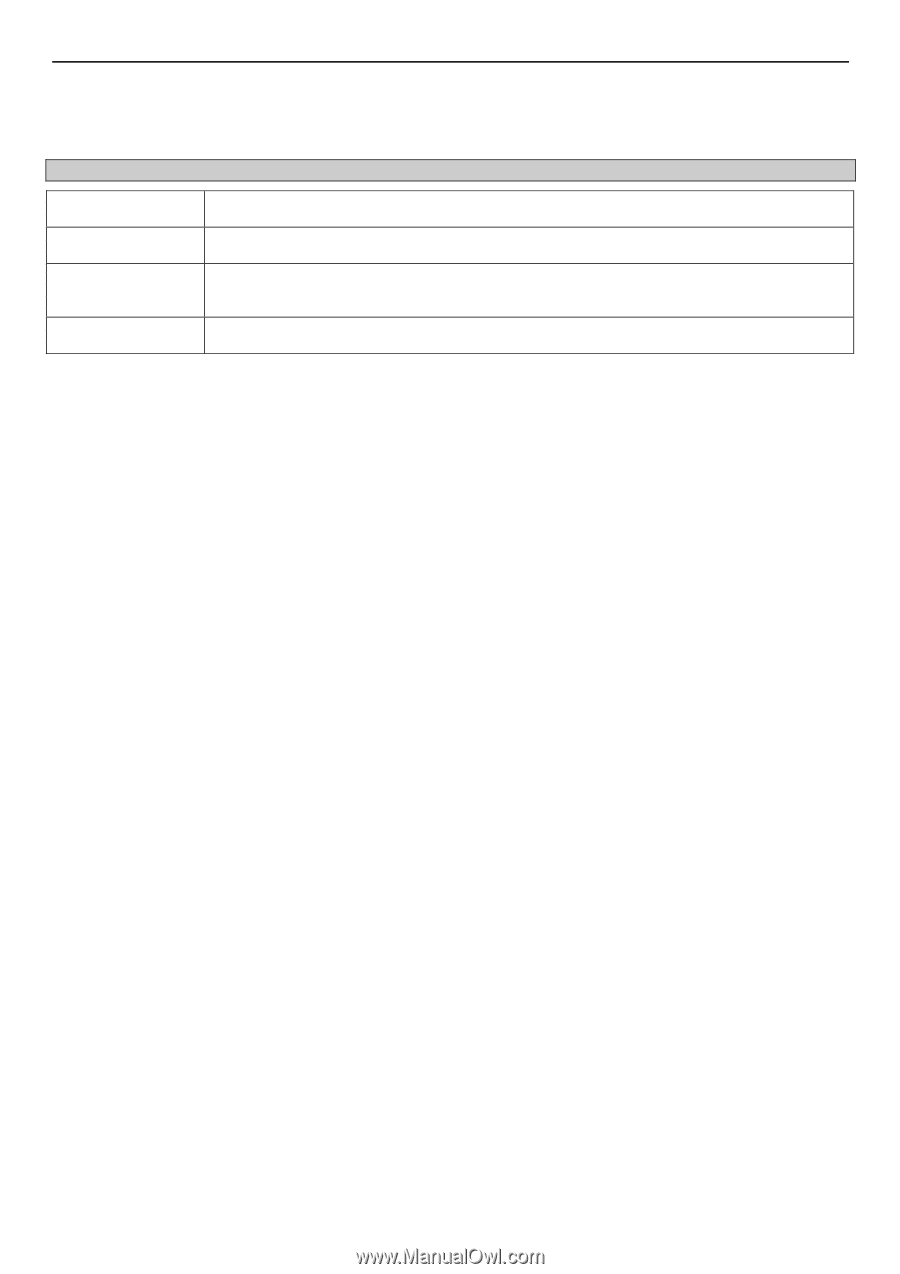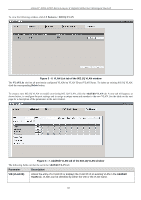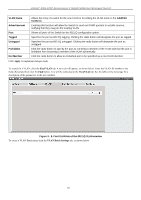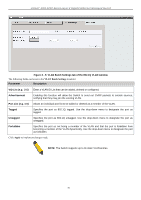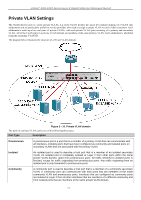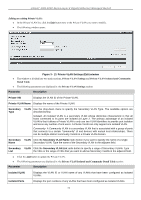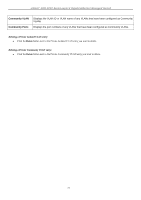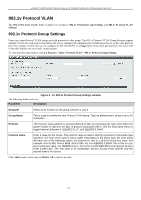D-Link DGS-3200-10 Product Manual - Page 86
Parameter, Description, VLAN Name, Promiscuous Ports, Trunk Ports, Viewing all existing Private VLANs
 |
UPC - 790069306310
View all D-Link DGS-3200-10 manuals
Add to My Manuals
Save this manual to your list of manuals |
Page 86 highlights
xStack® DGS-3200 Series Layer 2 Gigabit Ethernet Managed Switch If a Private VLAN matches the search criteria, the Private VLAN will appear in the list at the bottom of the window. The following information is displayed in the Private VLAN list at the bottom of the window: Parameter Description VID Displays the ID of the Private VLAN. VLAN Name Displays the name of the Private VLAN. Promiscuous Ports Displays the port numbers that have been configured as Promiscuous ports for the Private VLAN. Trunk Ports Displays the port numbers that have been configured as Trunk ports, for the Private VLAN. Viewing all existing Private VLANs: Click the View All button to display all Private VLAN that have been configured on the Switch. The Private VLANs will appear in the list at the bottom of the window. Deleting an existing Private VLAN: Click the Delete button next to the Private VLAN you want to delete from the list at the bottom of the window. 73