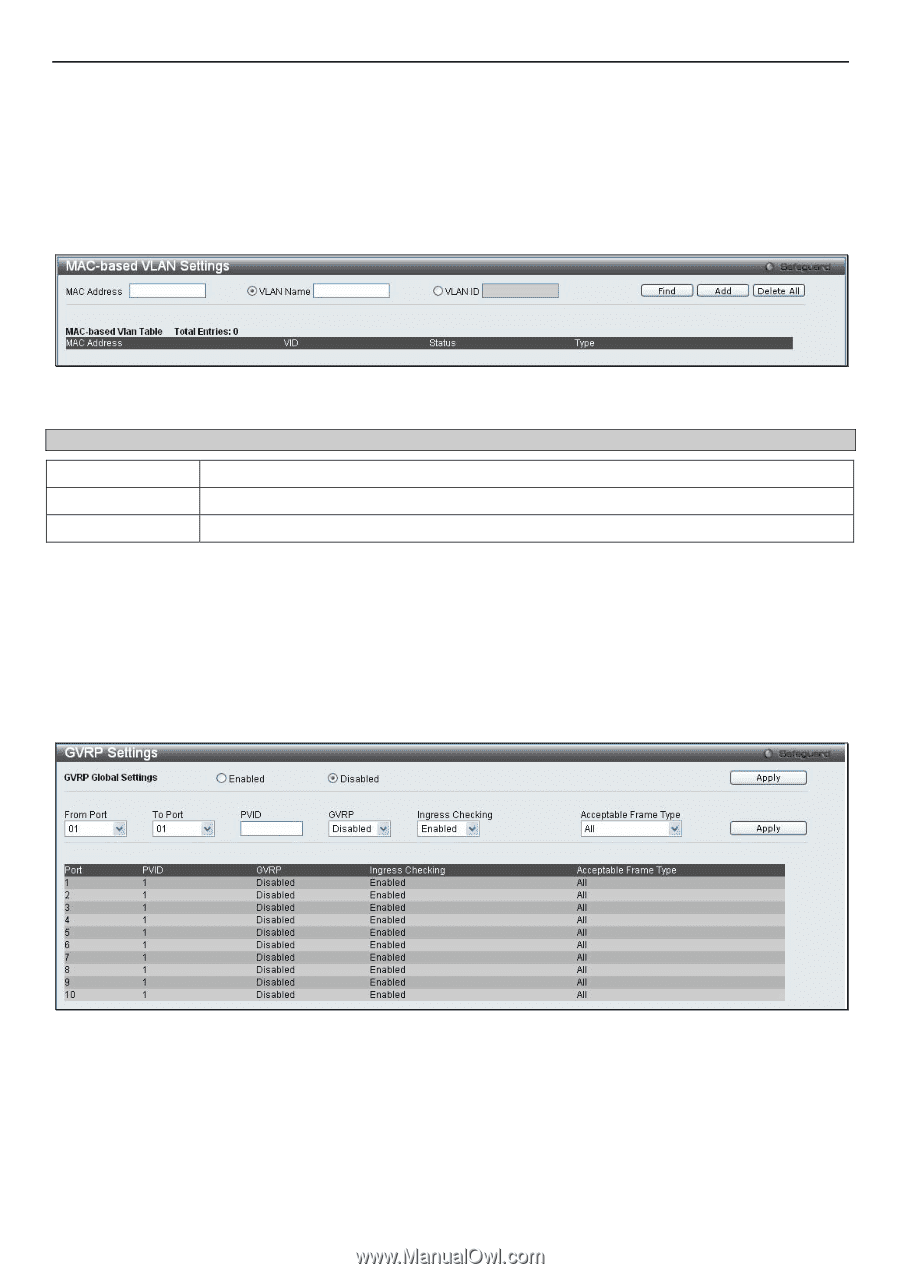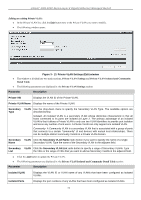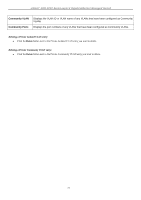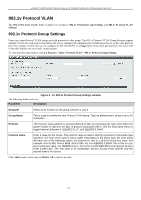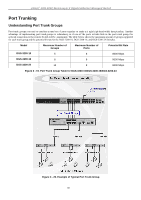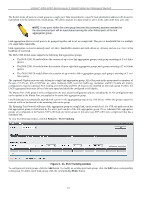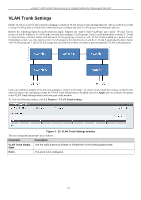D-Link DGS-3200-10 Product Manual - Page 91
MAC-based VLAN Settings, GVRP Settings, MAC-based VLAN Settings window, Parameter
 |
UPC - 790069306310
View all D-Link DGS-3200-10 manuals
Add to My Manuals
Save this manual to your list of manuals |
Page 91 highlights
xStack® DGS-3200 Series Layer 2 Gigabit Ethernet Managed Switch MAC-based VLAN Settings Users can create new MAC-based VLAN entries and search, edit, and delete existing entries. When an entry is created for a port, the port will au tomatically become the untagged member port of the specified VLAN. When a static MAC-based VLAN entry is created for a user, th e traffic from this user will be able to be serviced under the specified VLAN regardless of the authentication function operating on this port. To view the following window, click L2 Features > MAC-based VLAN Settings: Figure 3 - 16. MAC-based VLAN Settings window The following fields can be set: Parameter Description MAC Address VLAN Name VID Specify the MAC address to be reauthenticated by entering it into the MAC Address field. Enter the VLAN name of a previously configured VLAN. Click this button and enter the VLAN ID. Click Find, Add or Delete All for changes to take affect. GVRP Settings Users can determine wh ether th e Switch will sh are its VLAN co nfiguration information with other GARP VLAN Registration Protocol (GVRP) enabled switches. In addition, Ingress Checking can be used to limit traffic by filtering incoming packets whose PVID does not match the PVID of the port. Results can be seen in the table under the configuration settings. To view the following window, click L2 Features > GVRP Settings: Figure 3 - 17. GVRP Settings window Click Apply to implement changes made. See table below for description of parameters. 78