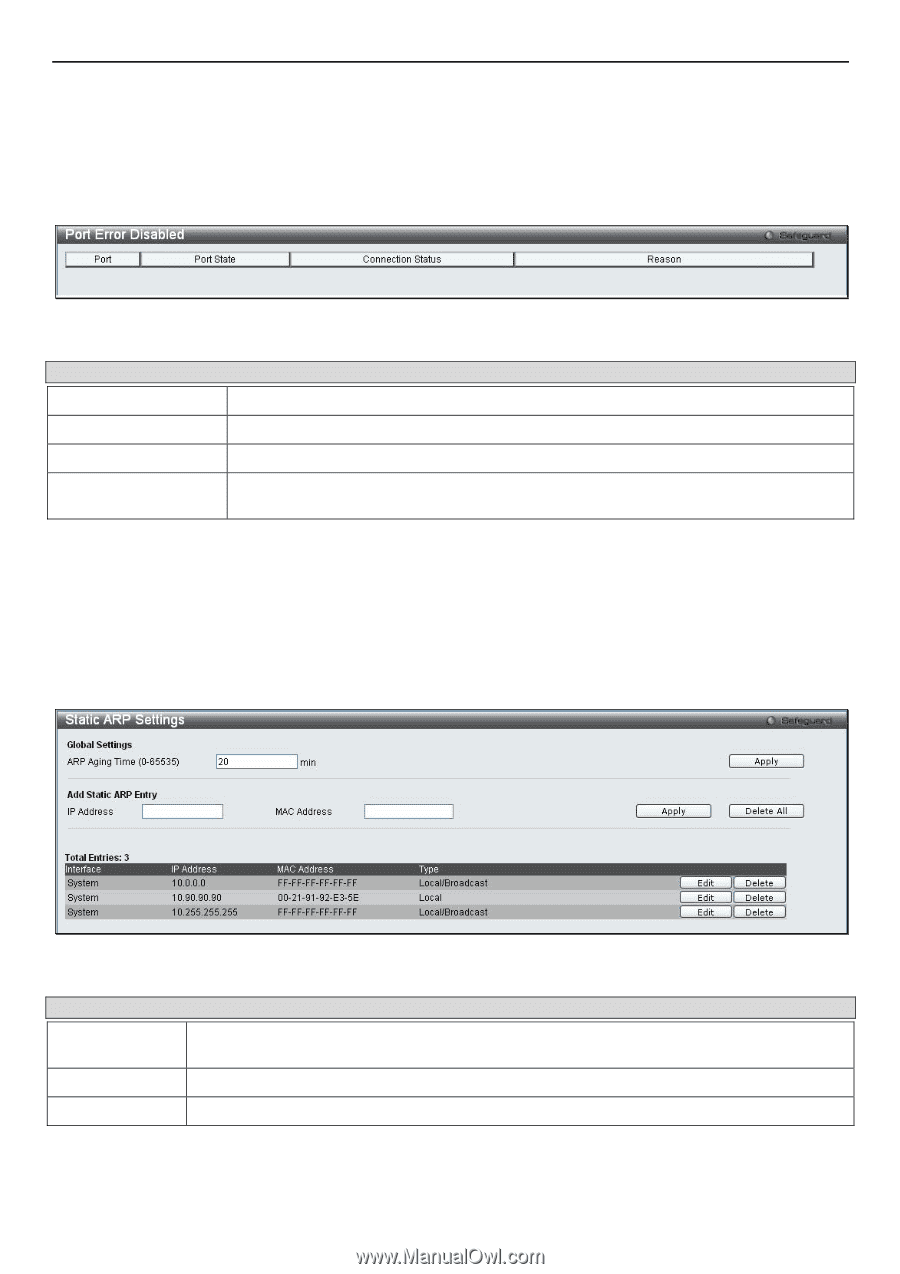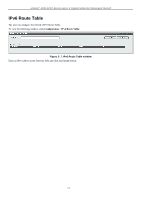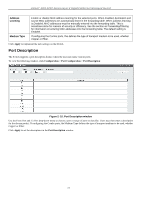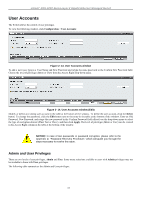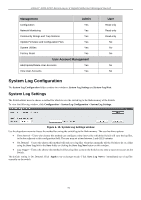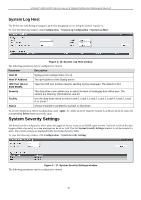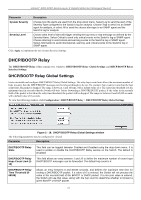D-Link DGS-3200-10 Product Manual - Page 29
Port Error Disabled, Static ARP Settings - 16
 |
UPC - 790069306310
View all D-Link DGS-3200-10 manuals
Add to My Manuals
Save this manual to your list of manuals |
Page 29 highlights
xStack® DGS-3200 Series Layer 2 Gigabit Ethernet Managed Switch Port Error Disabled The following window will display the information about ports that have had their connection status disabled, for reasons such as storm control or link down status. To view the following window, click Configuration > Port Configuration > Port Error Disabled: Figure 2- 11. Port Error Disabled window The following parameters are displayed: Parameter Description Port Displays the port that has been error disabled. Port State Describes the current running state of the port, whether enabled or disabled. Connection Status This field will read the uplink status of the individual ports, whether enabled or disabled. Reason Describes the reason why the port has been error-disabled, such as it has become a shutdown port for storm control. Static ARP Settings The Address Resolution P rotocol i s a T CP/IP p rotocol t hat con verts IP a ddresses into physical addresses. Th is tab le allo ws network managers to view, define, modify, and delete ARP information for specific devices. Static entries can be defined in the ARP table. When static entries are defined, a permanent entry is entered and is used to translate IP addresses to MAC addresses. To view the following window, click Configuration > Static ARP Settings: Figure 2- 12. Static ARP Settings window The following parameters may be configured or viewed: Parameter Description ARP Aging Time The ARP entry age-out time, in seconds. The default is 20 minutes. (0-65535) IP Address The IP address of the ARP entry. MAC Address The MAC address of the ARP entry. After entering a global ARP Aging Time in seconds, click Apply to allow it to take effect. The default value is 20 seconds. 16