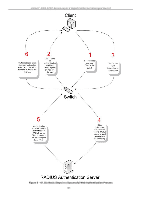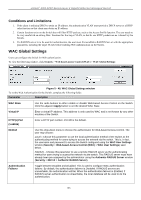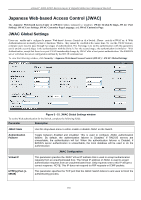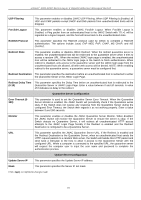D-Link DGS-3200-10 Product Manual - Page 181
Parameter, Description, Create WAC User, User Name, Password, Confirmation, VLAN Name, VLAN ID 1-4094
 |
UPC - 790069306310
View all D-Link DGS-3200-10 manuals
Add to My Manuals
Save this manual to your list of manuals |
Page 181 highlights
xStack® DGS-3200 Series Layer 2 Gigabit Ethernet Managed Switch To set the User Account settings for the Web authentication by the Switch, complete the following fields: Parameter Description Create WAC User User Name Enter the user name of up to 15 alphanumeric characters of the guest wishing to access the Web through this process. This field is for administrators who have selected Local as their Web-based authenticator. Password Enter the password the administrator has chosen for the selected user. This field is casesensitive and must be a complete alphanumeric string. This field is for administrators who have selected Local as their Web-based authenticator. Confirmation Retype the password entered in the previous field. VLAN Name Click the button and enter a VLAN Name in this field. VLAN ID (1-4094) Click the button and enter a VID in this field. Config WAC User User Name Enter the user name that has been guest-authenticated through this process, to be mapped to a previously configured VLAN with limited rights. Old Password Enter the previous password in this field. New Password Enter the new password in this field. Confirmation Retype the password entered in the previous field. VLAN Name Enter the VLAN name of a previously configured VLAN to which a successfully authenticated Web user will be mapped. VLAN ID (1-4094) Click the button and enter a VID in this field. Click Apply to implement changes made. 168