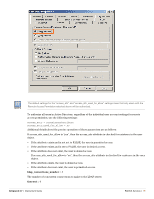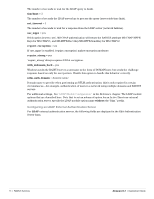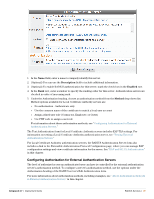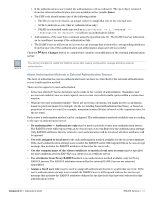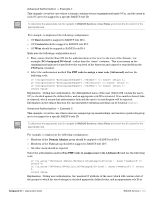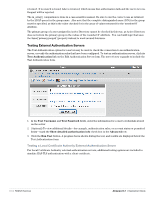Dell PowerConnect W Clearpass 100 Software 3.7 Deployment Guide - Page 100
Use the common name of the client certificate to match a local user account
 |
View all Dell PowerConnect W Clearpass 100 Software manuals
Add to My Manuals
Save this manual to your list of manuals |
Page 100 highlights
No authorization-Authenticate only may be used to remove all RADIUS attributes not related to authentication . The RADIUS server will return an Access-Accept or Access-Reject message indicating the result of the authentication attempt. Use the common name of the client certificate to match a local user account may be specified for users authenticated via EAP-TLS on a client's local certificate server. The RADIUS server will return an Access-Accept or Access-Reject message indicating the result of the authentication attempt. Use attributes from Proxy RADIUS server may be used with a Proxy RADIUS external authentication server. The RADIUS server passes through the Access-Accept or Access-Reject message from the proxy server, as well as all RADIUS attributes returned by the proxy server. Use this option when authorization is performed entirely by the proxy RADIUS server. Assign a fixed user role may be used to map all users authenticated by an external authentication server into a single RADIUS user role. The RADIUS server will return an Access-Reject message if the user authentication fails. If the authentication is successful, the user is authorized using the specified role. The RADIUS server will return an Access-Reject message if the authorization fails. The RADIUS server will return an Access-Accept message that includes the corresponding attributes from the user role if the authentication and authorization steps are both successful. Use PHP code to assign a user role (Advanced) may be used to control the mapping between the user account returned by an external authentication server and the RADIUS user role. The RADIUS server will return an Access-Reject message if the user authentication fails. 100 | RADIUS Services Amigopod 3.7 | Deployment Guide