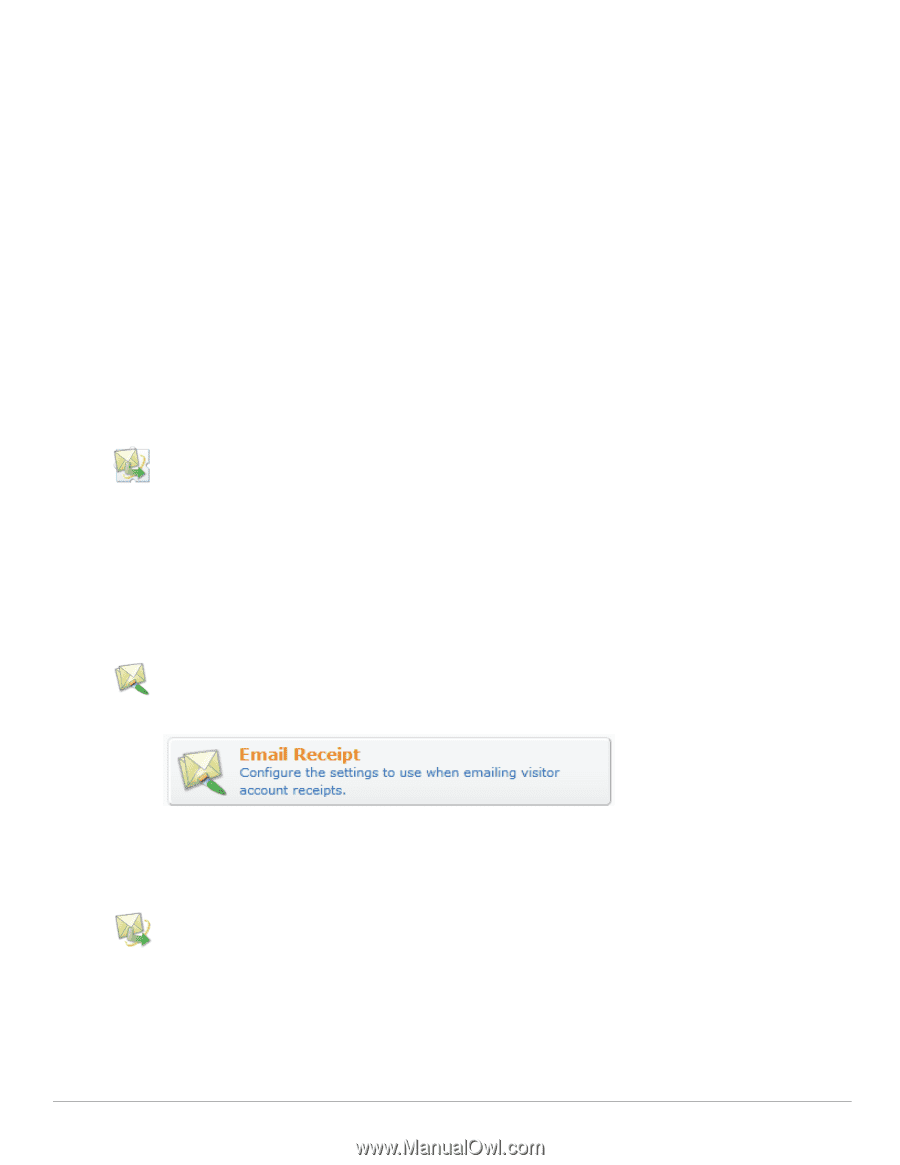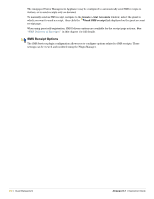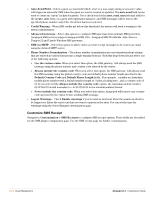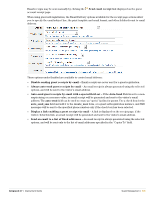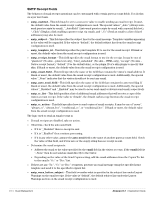Dell PowerConnect W Clearpass 100 Software 3.7 Deployment Guide - Page 234
SMTP Services, Configuring SMTP Services, About Email Receipts
 |
View all Dell PowerConnect W Clearpass 100 Software manuals
Add to My Manuals
Save this manual to your list of manuals |
Page 234 highlights
values "_Disabled" and "_Enabled" may be used to never send an SMS or always send an SMS, respectively. sms_warn_before_message - This field overrides the logout warning message. If blank or unset, the default value from the Customize SMS Receipt page is used. The logic used to send an SMS receipt is: If SMS receipts are disabled, take no action. Otherwise, check the auto-send field. If it is "_Disabled" then no receipt is sent. If it is "_Enabled" then continue processing. If it is any other value, assume the auto-send field is the name of another guest account field. Check the value of that field, and if it is zero or the empty string then no receipt is sent. Determine the phone number - if the phone number field is set and the value of this field is at least 7 characters in length, then use the value of this field as the phone number. Otherwise, if the value of the auto-send field is at least 7 characters in length, then use the value of this field as the phone number. If the phone number is at least 7 characters long, generate a receipt using the specified plain-text print template and send it to the specified phone number. SMTP Services With SMTP Services, you can configure the Amigopod Visitor Management Appliance to send customized guest account receipts to visitors and sponsors by email. Email receipts may be sent in plain text or HTML format. As of SMTP Services 2.1.0, you may also send email receipts using any of the installed skins to provide a look and feel. To use the email sending features of the Amigopod Visitor Management Appliance, you must have the SMTP Services plugin installed. Configuring SMTP Services You can configure the default settings used when generating an email receipt by clicking the Customize Email Receipt command link, which is available on the Customize Guest Manager page. See "Email Receipt Options" in this chapter for details about the email receipt options. See "SMTP Configuration" in the Adminstrator Tasks chapter for details about configuring the SMTP server settings used to deliver outbound email messages. About Email Receipts You can send email receipts for guest accounts that are created using either sponsored guest access or selfprovisioned guest access. This is convenient in situations where the visitor may not be physically present to receive a printed receipt. The Amigopod Visitor Management Appliance may be configured to automatically send email receipts to visitors, or to send receipts only on demand. 234 | Guest Management Amigopod 3.7 | Deployment Guide