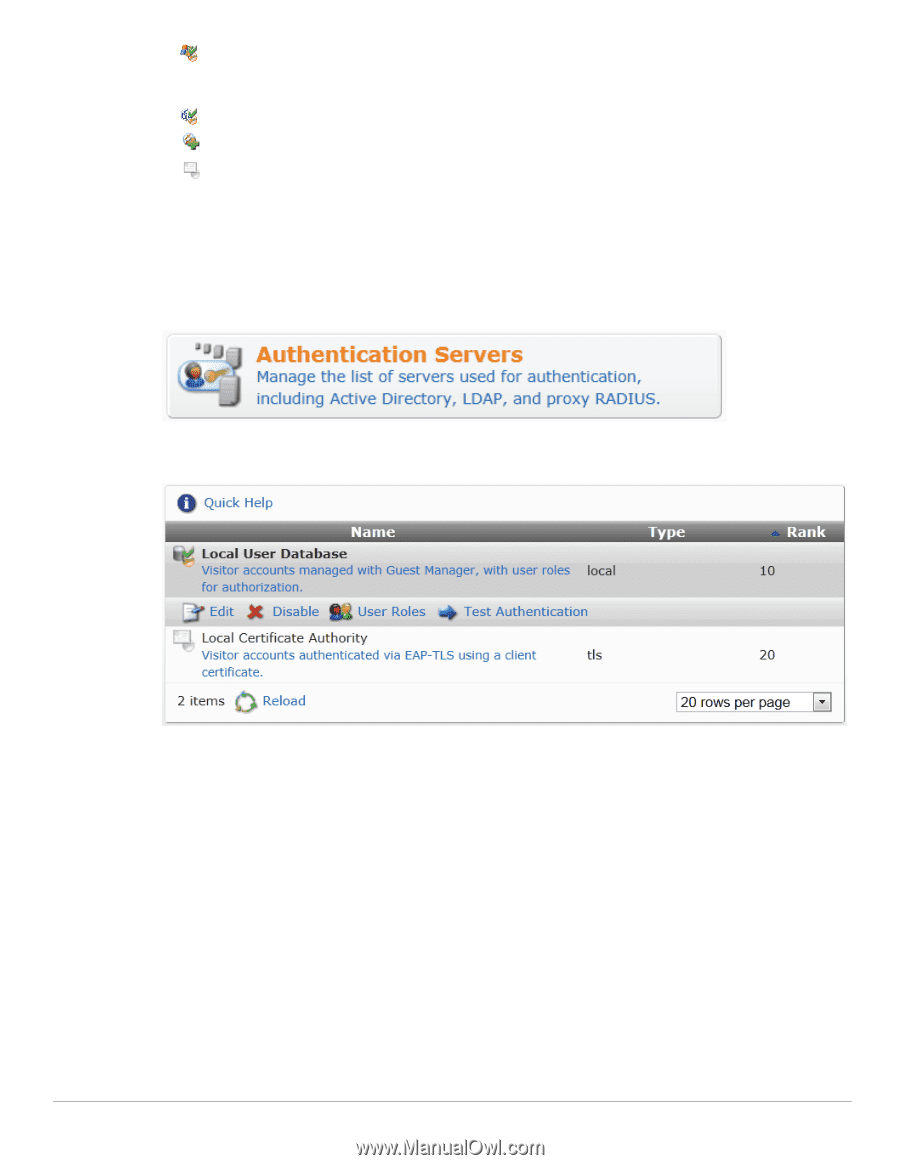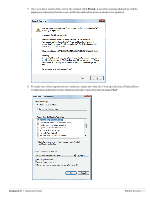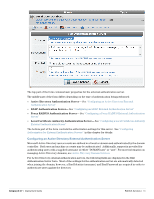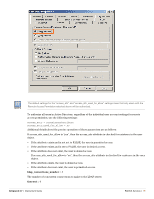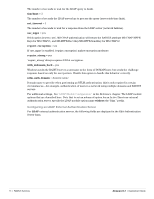Dell PowerConnect W Clearpass 100 Software 3.7 Deployment Guide - Page 92
Managing External Authentication Servers, Configuring Properties for External Authentication Servers
 |
View all Dell PowerConnect W Clearpass 100 Software manuals
Add to My Manuals
Save this manual to your list of manuals |
Page 92 highlights
Microsoft Active Directory - User accounts defined in a forest or domain and authenticated by the domain controller. Both user and machine accounts may be authenticated. Additionally, support is provided for authenticating users with a supplied username of either "DOMAIN\user" or "user". LDAP server (Lightweight Directory Access Protocol) - User accounts stored in a directory. Proxy RADIUS server - User accounts authenticated by another RADIUS server. Local Certificate Authority-The client provides their own local certificate authority to issue private certificates for users within its organization. Visitor accounts are authenticated through EAPTLS, and the authorization method can be configured. Managing External Authentication Servers To view the list of external RADIUS authentication servers and create, edit, enable or disable, delete, test, view user roles or configure EAP for them, go to RADIUS > Authentication > Authentication Servers. The RADIUS Authentication Servers page lists all available sources that may be used for authentication. Changing the properties of an authentication server requires restarting the RADIUS server. When this is necessary, a link is displayed at the top of the page. The Test Authentication option for a server may be used to check the connection to an authentication server, or verify the authorization rules that have been configured. For Local Certificate Authority external authentication servers, additional testing options are included to simulate EAP-TLS authentication with a client certificate. For information on editing an external authentication server, see "Configuring Properties for External Authentication Servers ." For information on testing an external authentication server, see "Testing External Authentication Servers." Configuring Properties for External Authentication Servers To configure the settings for an external authentication server, click the server's Edit link on the RADIUS Authentication Servers page. The server's row expands to include the Edit Authentication Server form. 92 | RADIUS Services Amigopod 3.7 | Deployment Guide