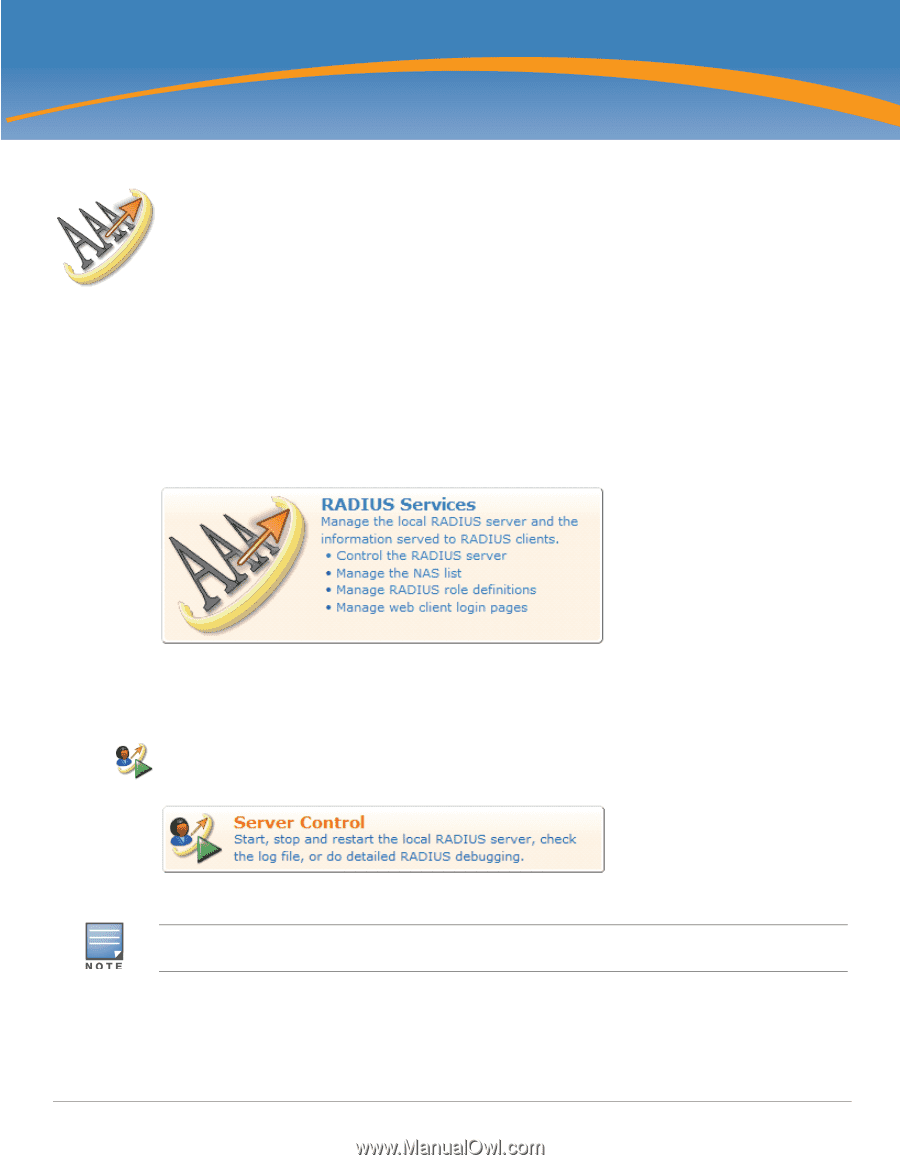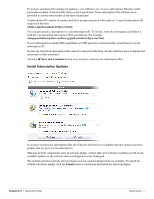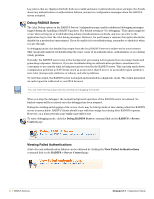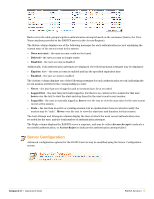Dell PowerConnect W Clearpass 100 Software 3.7 Deployment Guide - Page 45
RADIUS Services, Accessing RADIUS Services, Server Control, RADIUS Log Snapshot
 |
View all Dell PowerConnect W Clearpass 100 Software manuals
Add to My Manuals
Save this manual to your list of manuals |
Page 45 highlights
Chapter 4 RADIUS Services RADIUS is a network access-control protocol that verifies and authenticates users. The framework around which RADIUS is built is known as the AAA process, consisting of authentication, authorization, and accounting. RADIUS authenticates a guest user's session by checking that the guest's password matches the guest's login details stored in the RADIUS database. Guest access is authorized by assigning a user role to the guest account. The properties of the role determine the authorization for each guest session. Dynamic authorization extensions to RADIUS allow for sessions to be disconnected, or for changes in authorization to be made while a guest is connected. Lastly, the RADIUS database records summarized accounting information about each guest session. This allows you to generate reports about guest network usage. Accessing RADIUS Services Use the RADIUS Services command link on the Amigopod Visitor Management Appliance home page to access RADIUS Services. Alternatively, use the RADIUS Services navigation menu to jump directly to any of the features within RADIUS Services. Server Control You are able to use the Server Control page to restart, stop and debug the RADIUS server. The Restart RADIUS Server and Stop RADIUS Server commands take effect the moment either one is clicked. You are not presented with any confirmation windows. RADIUS Log Snapshot The latest entries in the RADIUS server log are displayed on the Server Control page in reverse chronological order. Amigopod 3.7 | Deployment Guide RADIUS Services | 45